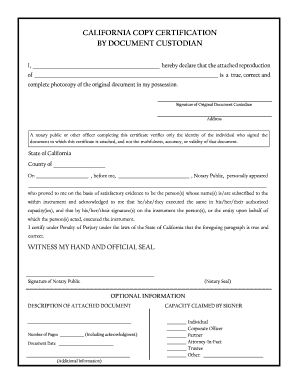
Get Copy Certification By Document Custodian Pdf
How it works
-
Open form follow the instructions
-
Easily sign the form with your finger
-
Send filled & signed form or save
How to fill out the Copy Certification By Document Custodian Pdf online
Filling out the Copy Certification By Document Custodian Pdf is a straightforward process that ensures the authenticity of documents. This guide provides clear, step-by-step instructions to help users complete the form accurately and efficiently.
Follow the steps to complete the form online.
- Click the ‘Get Form’ button to obtain the form and open it in the editor.
- In the first section, enter your name as the document custodian. Ensure your information is correct to validate the certification.
- Next, specify the title of the attached document. Clearly state the name of the document being certified to avoid any confusion.
- In the signature field, sign your name as the custodian of the original document. Be sure to sign in the same capacity you are claiming in the next section.
- Provide your complete address to ensure accurate identification as the document custodian.
- Consult with a notary public to complete the acknowledgment section. Supply the relevant details, including the state, county, and date of notarization.
- Identify your capacity claimed by selecting one of the options provided: individual, corporate officer, partner, attorney-in-fact, trustee, or other. Be clear about your role.
- If applicable, provide optional information such as the description of the attached document, the number of pages, and the document date to enhance clarity.
- Review all entered information for accuracy before finalizing your document.
- Once all fields are filled out correctly, save your changes, and download, print, or share the form as needed.
Complete your document certification process online today.
To get a true copy of a certificate, you need to contact the agency that issued the original certificate. They will inform you of the steps, which usually involve submitting an application form and the original certificate for verification. For streamlined access to documents and forms, USLegalForms is a valuable resource that can support you in obtaining a true copy and understanding the process of copy certification by document custodian PDF.
Industry-leading security and compliance
-
In businnes since 199725+ years providing professional legal documents.
-
Accredited businessGuarantees that a business meets BBB accreditation standards in the US and Canada.
-
Secured by BraintreeValidated Level 1 PCI DSS compliant payment gateway that accepts most major credit and debit card brands from across the globe.


