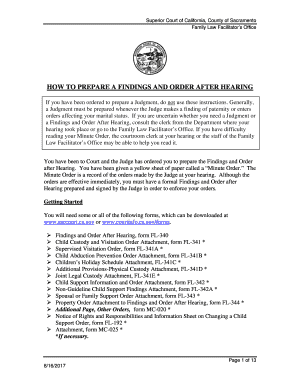
Get Mc031 2020-2026
How it works
-
Open form follow the instructions
-
Easily sign the form with your finger
-
Send filled & signed form or save
How to fill out the Mc031 online
Filling out the Mc031 form online can be a straightforward process when you have a clear understanding of each component. This guide provides step-by-step instructions to help users navigate through the form, ensuring that all necessary information is completed properly.
Follow the steps to successfully complete the Mc031 online.
- Click the ‘Get Form’ button to obtain the Mc031 form and open it in the editor.
- In the top left corner, enter your full name, mailing address, and phone number as required.
- Next, ensure that the Court’s name and address are properly filled out in the designated area.
- Print the names of the parties involved in the case next to ‘Petitioner’ and ‘Respondent’ as noted on your Minute Order.
- Fill in your case number as it appears on the Minute Order in the space provided.
- Locate the relevant details about the hearing such as the date, time, department number, and presiding judge. Enter this information in the specified fields.
- Indicate who was present at the hearing by checking the appropriate boxes in Item 1a to Item 1c.
- For Items 2-7, check the boxes that apply based on the content of your Minute Order, ensuring that you only mark relevant categories.
- If applicable, fill out any required information regarding attorney fees or additional court orders.
- Review the completed form carefully for accuracy, then save any changes, download it, or print for your records.
Begin completing your Mc031 form online today to ensure a smooth process in your family law case.
To fill out a declaration statement, begin with your contact information and the case title at the top of the form. Present the facts of your case in a straightforward, organized manner, using numbered paragraphs for clarity. Conclude by signing and dating the statement. Resources like uslegalforms can assist you by providing examples and templates to simplify this task, including incorporating the MC031 form.
Industry-leading security and compliance
-
In businnes since 199725+ years providing professional legal documents.
-
Accredited businessGuarantees that a business meets BBB accreditation standards in the US and Canada.
-
Secured by BraintreeValidated Level 1 PCI DSS compliant payment gateway that accepts most major credit and debit card brands from across the globe.


