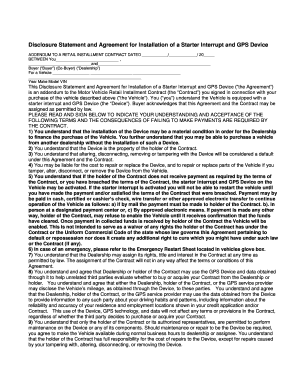
Get Gps Disclosure Form
How it works
-
Open form follow the instructions
-
Easily sign the form with your finger
-
Send filled & signed form or save
How to fill out the Gps Disclosure Form online
The Gps Disclosure Form is an essential document that accompanies a retail installment contract for the purchase of a vehicle equipped with a starter interrupt and GPS device. This guide provides step-by-step instructions on how to effectively fill out the form online to ensure compliance and understanding of your obligations.
Follow the steps to complete the Gps Disclosure Form online.
- Press the ‘Get Form’ button to access the Gps Disclosure Form and open it in your online editor for completion.
- Provide the names of the buyer and co-buyer in the designated fields at the beginning of the form.
- Enter the dealership's name in the appropriate section to establish your transaction partner.
- Fill in the vehicle details, including year, make, model, and VIN, ensuring accuracy as these details are essential for the agreement.
- Review each statement regarding the understanding and acceptance of the terms associated with the installation of the GPS device and starter interrupt.
- Sign the form in the designated areas for both the buyer and co-buyer, along with the dealership representative, indicating your agreement to the terms.
- Confirm that you have read the emergency starting procedures, as stated in the form.
- Once all fields are filled and signed, save your changes, and then you can download, print, or share the completed form as needed.
Complete your Gps Disclosure Form online today to ensure clarity and compliance with your vehicle purchase agreement.
Unlawful use of GPS refers to employing tracking devices in ways that violate privacy laws or without the consent of those being tracked. Such actions can lead to legal consequences and damage trust in personal or business relationships. To avoid these pitfalls, always obtain permission and consider utilizing a Gps Disclosure Form for clarity and legal safety. Educating users on legal boundaries promotes responsible tracking practices.
Industry-leading security and compliance
-
In businnes since 199725+ years providing professional legal documents.
-
Accredited businessGuarantees that a business meets BBB accreditation standards in the US and Canada.
-
Secured by BraintreeValidated Level 1 PCI DSS compliant payment gateway that accepts most major credit and debit card brands from across the globe.


