Loading
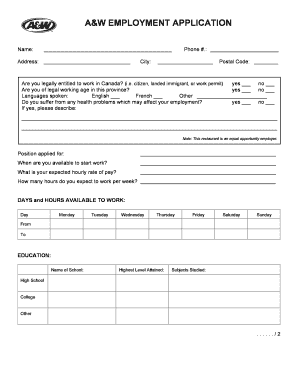
Get A W Application
How it works
-
Open form follow the instructions
-
Easily sign the form with your finger
-
Send filled & signed form or save
How to fill out the A W Application online
Completing the A W Application online is a straightforward process that requires attention to detail. This guide will walk you through each section of the application form, ensuring you provide all necessary information clearly and accurately.
Follow the steps to complete your application online.
- Click 'Get Form' button to access the application form and open it in your preferred online editor.
- Enter your personal information, including your name, phone number, and address. Ensure that all fields are filled out accurately for proper follow-up.
- Indicate your legal entitlement to work in Canada by answering the question regarding your citizenship or work permit status.
- Confirm that you are of legal working age in the province as required.
- List the languages you can speak, checking the appropriate boxes for English, French, or any other languages you are proficient in.
- If applicable, disclose any health problems that may affect your employment and provide descriptions as required.
- State the position you are applying for, your anticipated start date, and your expected hourly rate of pay.
- Complete the section on your availability, specifying the days of the week and the hours when you are free to work.
- Provide your educational background by filling in the name of the school, highest level attained, and subjects studied.
- Detail your work history, particularly any previous employment with A&W, listing dates of employment, employer information, position held, and reasons for leaving.
- List any other references, including names of friends currently working with A&W and their respective restaurant locations.
- Share your hobbies and community activities, keeping the list focused on activities outside work or school.
- Finally, certify the accuracy of the information you provided, and sign the application with the date before submission.
- Once completed, you may save changes, download, print, or share the application form as needed.
Complete your A W Application online today and take the first step towards joining the team.
Under the revised W4 form, you can no longer claim a specific number like 1 anymore. Instead, the form encourages you to provide personal information that directly influences your withholding amount. This shift aims for a more accurate withholding approach based on your overall tax situation. Using the A W Application can help you navigate these changes smoothly.
Industry-leading security and compliance
US Legal Forms protects your data by complying with industry-specific security standards.
-
In businnes since 199725+ years providing professional legal documents.
-
Accredited businessGuarantees that a business meets BBB accreditation standards in the US and Canada.
-
Secured by BraintreeValidated Level 1 PCI DSS compliant payment gateway that accepts most major credit and debit card brands from across the globe.


