Loading
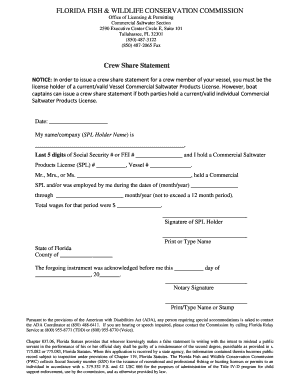
Get Crew Share Statement 2020-2026
How it works
-
Open form follow the instructions
-
Easily sign the form with your finger
-
Send filled & signed form or save
How to fill out the Crew Share Statement online
The Crew Share Statement is a vital document for vessel operators in Florida, allowing the issuance of crew share information for individuals who have worked on commercial saltwater vessels. This guide provides clear instructions on how to complete the form online with ease and accuracy.
Follow the steps to complete the Crew Share Statement online effectively.
- Press the ‘Get Form’ button to access the Crew Share Statement form and open it in the designated editing area.
- Enter the current date in the designated field.
- In the section labeled 'My name/company (SPL Holder Name)', input your full name or company name.
- Provide the last five digits of your Social Security number or Federal Employer Identification number in the specified field.
- Input your Commercial Saltwater Products License number and Vessel number in the corresponding fields.
- Designate the name of the crew member by filling in the 'Mr., Mrs., or Ms.' and their full name in the appropriate sections.
- Indicate the dates during which the crew member was employed by you, making sure to stay within the suggested 12-month period.
- Specify the total wages for the indicated period in the provided space.
- Sign the form in the section marked 'Signature of SPL Holder'.
- Print or type your name in the designated area below your signature.
- Complete the notarization section by having a notary public witness your signature and fill in the required fields.
- After filling out the form, review your information for accuracy, then save your changes, download, print, or share the completed document as needed.
Start filling out your Crew Share Statement online today!
With an SPL license in Florida, you can sell various items that meet your business needs. This includes selling crew share statements, which detail how profits and expenses are shared among crew members on commercial watercraft. It's essential to ensure compliance with state laws and regulations. The USLegalForms platform offers resources to help you navigate these requirements effectively.
Industry-leading security and compliance
US Legal Forms protects your data by complying with industry-specific security standards.
-
In businnes since 199725+ years providing professional legal documents.
-
Accredited businessGuarantees that a business meets BBB accreditation standards in the US and Canada.
-
Secured by BraintreeValidated Level 1 PCI DSS compliant payment gateway that accepts most major credit and debit card brands from across the globe.


