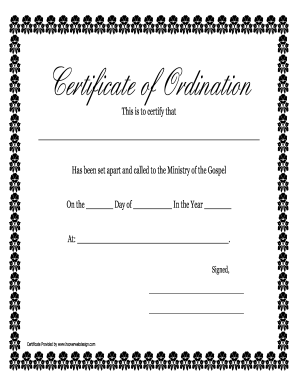
Get Editable Ordination Certificate Template 2020-2025
How it works
-
Open form follow the instructions
-
Easily sign the form with your finger
-
Send filled & signed form or save
Tips on how to fill out, edit and sign Editable Ordination Certificate Template online
How to fill out and sign Editable Ordination Certificate Template online?
Get your online template and fill it in using progressive features. Enjoy smart fillable fields and interactivity.Follow the simple instructions below:
Securing an authorized expert, arranging a planned consultation, and attending the office for a confidential discussion makes completing an Editable Ordination Certificate Template from inception to completion tiring.
US Legal Forms enables you to swiftly generate legally-valid documents using pre-formed online templates.
Quickly create an Editable Ordination Certificate Template without the need for professional assistance. There are already over 3 million users enjoying our extensive collection of legal documents. Join us today and gain access to the premier assortment of browser-based forms. Test it out yourself!
- Locate the Editable Ordination Certificate Template you need.
- Access it via the online editor and begin modifications.
- Complete the empty fields; names of involved parties, addresses, and numbers, etc.
- Replace the blanks with intelligent fillable sections.
- Insert the date/time and affix your e-signature.
- Click on Done after reviewing everything.
How to modify Obtain Editable Ordination Certificate Template 2020: personalize documents online
Your easily adjustable and configurable Obtain Editable Ordination Certificate Template 2020 template is at your fingertips. Utilize our collection with a built-in web editor to its fullest.
Are you delaying the creation of Obtain Editable Ordination Certificate Template 2020 because you simply don’t know how to start and what steps to take? We empathize with your situation and offer an excellent resource that is not related to overcoming your delay!
Our online library of ready-made templates enables you to browse and select from thousands of fillable documents designed for various purposes and situations. However, acquiring the file is merely the beginning. We furnish you with all the essential tools to finalize, sign, and modify the form of your selection without exiting our site.
Simply open the document in the editor. Review the wording of Obtain Editable Ordination Certificate Template 2020 and verify if it meets your expectations. Begin filling the form by utilizing the annotation tools to provide your document with a more structured and tidy appearance.
In summary, alongside Obtain Editable Ordination Certificate Template 2020, you will receive:
Adherence to eSignature regulations governing the use of eSignatures in digital transactions.
With our comprehensive tool, your finalized forms are generally legally binding and completely secured. We take measures to safeguard your most sensitive information. Acquire everything necessary to produce a professionally-appearing Obtain Editable Ordination Certificate Template 2020. Make the right decision and explore our system today!
- Incorporate checkmarks, circles, arrows, and lines.
- Emphasize, redact, and amend the current text.
- If the document is intended for other individuals as well, you can introduce fillable areas and distribute them for others to complete.
- Once you finish filling the template, you can receive the file in any supported format or choose any sharing or delivery methods.
- An extensive array of editing and annotation tools.
- An integrated legally-binding eSignature feature.
- The capability to create forms from scratch or based on pre-made templates.
- Compatibility with various systems and devices for enhanced convenience.
- Numerous options for safeguarding your documents.
- A broad selection of delivery methods for smoother sharing and distribution of files.
Yes, getting ordained online is a legitimate option available today. Many organizations offer online ordination services, allowing you to obtain an editable ordination certificate template. Just ensure that you choose a reputable organization to ensure your ordination is recognized legally.
Industry-leading security and compliance
-
In businnes since 199725+ years providing professional legal documents.
-
Accredited businessGuarantees that a business meets BBB accreditation standards in the US and Canada.
-
Secured by BraintreeValidated Level 1 PCI DSS compliant payment gateway that accepts most major credit and debit card brands from across the globe.


