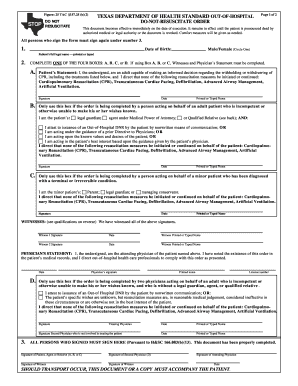
Get Dnr Form Texas 2020-2026
How it works
-
Open form follow the instructions
-
Easily sign the form with your finger
-
Send filled & signed form or save
How to fill out the Dnr Form Texas online
Completing the Do-Not-Resuscitate (DNR) form in Texas is an important step for individuals wishing to communicate their medical care preferences. This guide will assist you in filling out the DNR Form Texas online, ensuring that your wishes are properly documented and understood.
Follow the steps to complete the Dnr Form Texas online:
- Press the ‘Get Form’ button to access the DNR Form Texas and open it in your preferred editor.
- Enter the patient’s full legal name, date of birth, and select 'Male' or 'Female' by circling the appropriate option.
- Complete one of the four boxes (A, B, C, or D) based on the patient’s situation. If you are using Box A, B, or C, make sure to include the necessary witnesses and physician’s statement.
- If you are filling out Box A, sign the form after indicating that you are capable of making informed decisions regarding resuscitation measures.
- If using Box B, indicate your relationship to the patient, select the appropriate attestation, and sign the form.
- If using Box C for a minor patient, indicate your relationship to the minor and sign the form.
- If using Box D, ensure you have the signatures of two physicians, and include their printed names and license numbers.
- Ensure that all individuals who signed the form also complete the signature section at the bottom of the form.
- Once all sections are completed, save your changes, download the form for your records, print it, or share it with relevant parties.
Complete the Dnr Form Texas online today to ensure your healthcare preferences are clearly documented.
Related links form
To set up a DNR, you usually need the DNR Form Texas filled out and signed by your doctor. In addition, it's wise to have a copy of your medical history and any other relevant documentation that supports your request. This paperwork helps ensure that your healthcare providers are fully informed of your wishes. If you're unsure about the documentation needed, US Legal Forms can help you navigate the requirements.
Industry-leading security and compliance
-
In businnes since 199725+ years providing professional legal documents.
-
Accredited businessGuarantees that a business meets BBB accreditation standards in the US and Canada.
-
Secured by BraintreeValidated Level 1 PCI DSS compliant payment gateway that accepts most major credit and debit card brands from across the globe.


