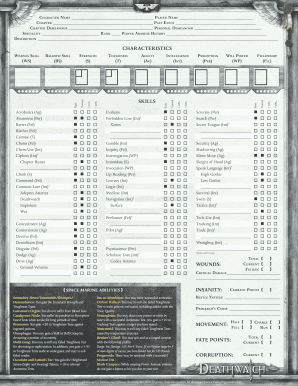
Get Deathwatch Character Sheet 2020-2025
How it works
-
Open form follow the instructions
-
Easily sign the form with your finger
-
Send filled & signed form or save
How to fill out the Deathwatch Character Sheet online
The Deathwatch Character Sheet is an essential tool for players to detail their character's abilities, skills, and personal backgrounds. This guide provides step-by-step instructions to help users fill out the sheet effectively, ensuring that all relevant information is captured accurately for an enjoyable gaming experience.
Follow the steps to complete your Deathwatch Character Sheet online.
- Click the ‘Get Form’ button to obtain the Deathwatch Character Sheet and open it in your preferred editor.
- Begin by entering your character name and player name in the designated fields at the top of the sheet.
- Next, fill in the chapter your character belongs to and a brief description of a past event that shapes their backstory.
- Detail your character's chapter demeanour and personal demeanour by selecting traits that resonate with your character's personality.
- Indicate your character's specialty and rank, followed by the history of their power armour.
- In the characteristics section, carefully fill in attributes such as Weapon Skill, Ballistic Skill, Strength, Toughness, Agility, Intelligence, Perception, Will Power, and Fellowship according to your character's background and abilities.
- List the secondary abilities associated with being a Space Marine in the provided section, ensuring accurate representation of your character's enhancements.
- Move onto skills and check the relevant skills, indicating any modifications to their effectiveness.
- Continue to the sections related to wounds, insanity, fate points, and corruption, filling in the current values as appropriate.
- For the weapons section, enter the name, damage, type, pen, and range of each weapon your character uses.
- Finally, review the entire sheet for accuracy and completeness, then save changes, download, print, or share the completed form as needed.
Start filling out your Deathwatch Character Sheet online today for an enhanced gaming experience!
To program a D&D character sheet, you can utilize software tools that allow you to input your character's details electronically. Start by defining the structure, including sections for abilities, skills, and equipment. Using a well-structured Deathwatch Character Sheet can guide your programming process, offering a practical reference point as you design your digital tool.
Industry-leading security and compliance
-
In businnes since 199725+ years providing professional legal documents.
-
Accredited businessGuarantees that a business meets BBB accreditation standards in the US and Canada.
-
Secured by BraintreeValidated Level 1 PCI DSS compliant payment gateway that accepts most major credit and debit card brands from across the globe.


