Loading
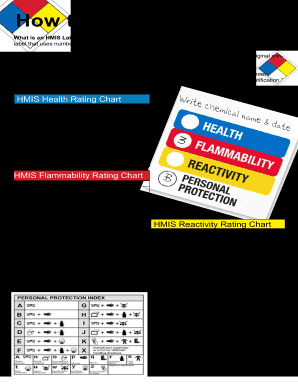
Get Hmis Label Template 2020-2026
How it works
-
Open form follow the instructions
-
Easily sign the form with your finger
-
Send filled & signed form or save
How to use or fill out the Hmis Label Template online
The Hmis Label Template is essential for identifying and communicating the hazards associated with hazardous materials. This guide will provide clear, step-by-step instructions on how to accurately fill out the template online.
Follow the steps to successfully complete the Hmis Label Template.
- Click the ‘Get Form’ button to obtain the Hmis Label Template and open it in your preferred online editor.
- Begin with the health rating section. Refer to the HMIS Health Rating Chart to assign a health rating based on the material's potential hazards. Choose a number from 0 to 4, where 0 indicates minimal hazard and 4 indicates severe hazard.
- Proceed to the flammability rating section. Use the HMIS Flammability Rating Chart to evaluate the material's flammability. Select a rating from 0 to 4 based on the material's ignition properties.
- Next, fill out the reactivity rating section. Consult the HMIS Reactivity Rating Chart to determine how the material will react under different conditions. Again, select a rating from 0 to 4 based on stability.
- Finally, ensure that all information is accurate and complete. Review the Hmis Label Template to check for any missing fields or incorrect information.
- Once you have completed the form, you can save your changes, download, print, or share the form as needed.
Start filling out the Hmis Label Template online to ensure proper hazardous material communication.
Yes, NFPA labels are still widely used alongside HMIS labels in many workplaces. The NFPA
Industry-leading security and compliance
US Legal Forms protects your data by complying with industry-specific security standards.
-
In businnes since 199725+ years providing professional legal documents.
-
Accredited businessGuarantees that a business meets BBB accreditation standards in the US and Canada.
-
Secured by BraintreeValidated Level 1 PCI DSS compliant payment gateway that accepts most major credit and debit card brands from across the globe.


