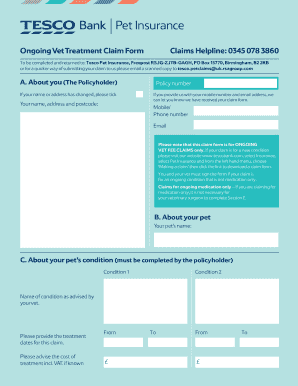
Get Tesco Pet Insurance Claim Form
How it works
-
Open form follow the instructions
-
Easily sign the form with your finger
-
Send filled & signed form or save
Tips on how to fill out, edit and sign Tesco Pet Insurance Claim Form online
How to fill out and sign Tesco Pet Insurance Claim Form online?
Get your online template and fill it in using progressive features. Enjoy smart fillable fields and interactivity.Follow the simple instructions below:
The preparation of legal documents can be expensive and demanding on time. However, with our ready-made online templates, everything becomes more straightforward.
Currently, handling a Tesco Pet Insurance Claim Form takes no longer than 5 minutes. Our region-specific online samples and clear guidelines eliminate human errors.
Utilize the quick search and advanced cloud editor to generate an accurate Tesco Pet Insurance Claim Form. Eliminate the repetitive process and create documents online!
- Locate the online sample in the library.
- Fill in all necessary details in the required fillable fields. The user-friendly drag-and-drop interface allows you to easily add or rearrange sections.
- Ensure everything is filled out accurately, without mistakes or missing entries.
- Apply your digital signature to the document.
- Simply click Done to finalize the modifications.
- Save the documents or print your copy.
- Send directly to the intended recipient.
How to alter Get Tesco Pet Insurance Claim Form: personalize forms online
Clear the clutter from your documentation habits. Uncover the simplest technique to locate, amend, and submit a Get Tesco Pet Insurance Claim Form
The task of crafting the Get Tesco Pet Insurance Claim Form requires accuracy and attention, particularly for individuals who are not well-acquainted with this kind of work. It's crucial to acquire an appropriate template and populate it with the accurate details. With the right tools for managing documents, all resources will be available at your fingertips. It is straightforward to streamline your editing process without the necessity of acquiring new skills.
Find the suitable example of the Get Tesco Pet Insurance Claim Form and complete it instantly without toggling between your web pages. Unearth additional resources to tailor your Get Tesco Pet Insurance Claim Form in the editing mode.
While on the Get Tesco Pet Insurance Claim Form page, simply click the Get form button to commence editing it. Input your details directly into the form, with all the necessary tools readily available right here. The template is pre-constructed, so the effort required from the user is minimal. Just utilize the interactive fillable fields in the editor to effortlessly finalize your documentation. Click on the form and switch to editor mode immediately. Fill in the interactive field, and your document is prepared for submission.
Occasionally, a minor mistake can jeopardize the entire form when filled out manually. Eliminate errors from your documentation. Identify the samples you need swiftly and fill them out electronically using a clever editing solution.
- Add more textual elements around the document if necessary.
- Utilize the Text and Text Box tools to add text in a separate box.
- Incorporate pre-designed graphic elements like Circle, Cross, and Check using respective tools.
- If necessary, capture or upload pictures to the document with the Image tool.
- If you need to sketch something in the document, apply Line, Arrow, and Draw tools.
- Use the Highlight, Erase, and Blackout tools to modify the text in the document.
In the event of an accident where someone hits you, it is typically best to contact your insurance company first. They can guide you through the claims process and help you understand your options, including whether to file a claim under your policy or the other party's insurance. Ensuring you have clear communication with your insurer will help you navigate any necessary claims effectively, including any requirements similar to those in the Tesco Pet Insurance Claim Form.
Industry-leading security and compliance
-
In businnes since 199725+ years providing professional legal documents.
-
Accredited businessGuarantees that a business meets BBB accreditation standards in the US and Canada.
-
Secured by BraintreeValidated Level 1 PCI DSS compliant payment gateway that accepts most major credit and debit card brands from across the globe.


