Loading
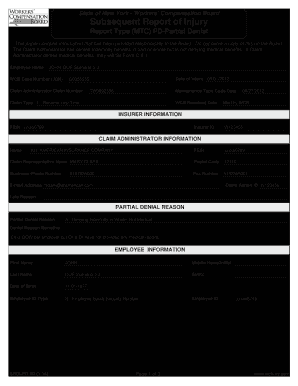
Get Sroi Form 2020-2026
How it works
-
Open form follow the instructions
-
Easily sign the form with your finger
-
Send filled & signed form or save
How to fill out the Sroi Form online
This guide provides comprehensive instructions on filling out the Subsequent Report of Injury (Sroi) Form online. Each section of the form is detailed to ensure ease of use for individuals, regardless of their prior experience with similar documents.
Follow the steps to complete the Sroi Form online.
- Press the ‘Get Form’ button to access the Sroi Form and open it in your preferred editor.
- Begin by entering the employee's personal information, including their full name and date of birth. Ensure that all fields are accurately completed.
- Provide the WCB Case Number and Claim Administrator Claim Number as stated in the relevant correspondence.
- Indicate the date of injury and confirm the employment status of the employee, noting any relevant details regarding lost time.
- In the insurer information section, fill out the insurance company's details, including the name and contact information of the claim representative.
- Document the partial denial reason, providing a brief narrative explaining the rationale behind the claim administrator's decision.
- Complete all fields related to the claim information, ensuring the correct calculated wage and anticipated wage loss are stated.
- Detail the employee's work status, including current disability dates and any physical restrictions that may apply.
- Fill out the benefits section, clearly indicating the various types of benefits, their amounts, and relevant dates.
- After verifying all entered information for accuracy, you can choose to save changes, download, print, or share the completed form as needed.
Complete your documents online for a seamless experience.
Related links form
FROI stands for First Report of Injury. This term is essential in the context of workers' compensation claims as it marks the beginning of the reporting process for work-related injuries. Completing the FROI Form initiates the claim and ensures that all necessary details are documented. Being familiar with this term can help you understand your rights and responsibilities within the claims process.
Industry-leading security and compliance
US Legal Forms protects your data by complying with industry-specific security standards.
-
In businnes since 199725+ years providing professional legal documents.
-
Accredited businessGuarantees that a business meets BBB accreditation standards in the US and Canada.
-
Secured by BraintreeValidated Level 1 PCI DSS compliant payment gateway that accepts most major credit and debit card brands from across the globe.


