Loading
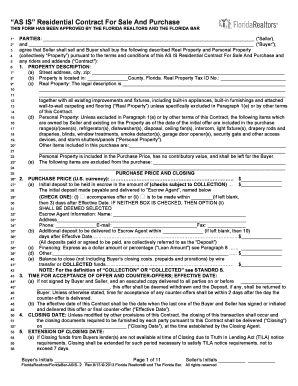
Get Farbar Contract
How it works
-
Open form follow the instructions
-
Easily sign the form with your finger
-
Send filled & signed form or save
How to fill out the Farbar Contract online
The Farbar Contract is a vital document in real estate transactions in Florida. This guide provides a comprehensive, user-friendly approach to filling out the contract online, ensuring that users understand each section and field.
Follow the steps to complete the Farbar Contract online.
- Click the ‘Get Form’ button to access the Farbar Contract and open it for editing.
- Identify the parties involved in the agreement. Fill in the names of the Seller and Buyer as well as their respective details.
- In the Property Description section, enter the street address, city, zip code, and county of the real property. Include the Real Property Tax ID number and legal description.
- Document any personal property that is included in the sale, along with any exclusions that may apply.
- For the Purchase Price and Closing section, write down the purchase price in U.S. currency, initial deposit amount, additional deposits, and any financing details.
- Specify the Time for Acceptance of Offer and Counter-Offers. Include the effective date and any relevant deadlines.
- Enter the Closing Date and any necessary extensions. Fill in details regarding occupancy and possession during and after the closing.
- Include all closing costs and details about title insurance, surveys, and home warranties.
- Review the disclosures section and check off items related to radon, mold, and other relevant property details, ensuring compliance with legal requirements.
- Complete the Property Maintenance, Inspection, and Exam sections to address any ongoing obligations or conditions.
- Sign off the document, ensuring that both Buyer and Seller initial where required and provide their addresses.
- Once all fields are filled out, save your changes, and download the document. You can also print or share the form as needed.
Complete your documents online today to streamline your real estate transaction.
A contract for deed can be a beneficial option for both buyers and sellers, especially if traditional financing is not accessible. This arrangement allows buyers to gain equity while making payments directly to the seller. However, it’s crucial to understand the risks involved. Thus, using the Farbar Contract can provide clarity and structure, helping you navigate the complexities of this agreement more effectively.
Industry-leading security and compliance
US Legal Forms protects your data by complying with industry-specific security standards.
-
In businnes since 199725+ years providing professional legal documents.
-
Accredited businessGuarantees that a business meets BBB accreditation standards in the US and Canada.
-
Secured by BraintreeValidated Level 1 PCI DSS compliant payment gateway that accepts most major credit and debit card brands from across the globe.


