Loading
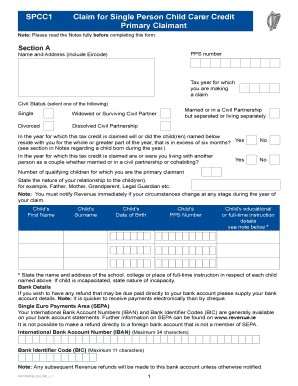
Get Spcc1 Form 2020
How it works
-
Open form follow the instructions
-
Easily sign the form with your finger
-
Send filled & signed form or save
How to fill out the Spcc1 Form online
Filling out the Spcc1 Form, which is used to claim the Single Person Child Carer Credit, can be straightforward when you follow the right steps. This guide will take you through the process of completing the form online, ensuring all necessary information is submitted accurately.
Follow the steps to successfully fill out the Spcc1 Form online.
- Click ‘Get Form’ button to obtain the form and open it in your editing tool.
- In Section A, start by entering your PPS number, full name, address (including Eircode), and the tax year for which you are making the claim. This information is essential for processing your application correctly.
- Select your civil status from the options provided: Single, Widowed, Divorced, or Married and separated. This will help determine your eligibility for the tax credit.
- Indicate whether the child(ren) named will reside with you for more than six months in the tax year. Answer 'Yes' or 'No' as required.
- Next, specify if you are living with another person as a couple. Again, answer 'Yes' or 'No'. This section verifies your living arrangement eligibility for the claim.
- Enter the number of qualifying children for whom you are the primary claimant. Include details about your relationship to each child, such as Father, Mother, Grandparent, or Legal Guardian.
- For each child, fill in their first name, surname, date of birth, and PPS number. Provide educational details if applicable, including the name and address of their educational institution. If a child has an incapacity, note the nature of their condition.
- In the bank details section, supply your International Bank Account Number (IBAN) and Bank Identifier Code (BIC) if you wish for any refund to be deposited directly into your account. Make sure this information is accurate for faster processing.
- If applicable, navigate to Section B to relinquish your claim in favor of another individual. Fill in their name, address, PPS number, and date of birth.
- In Section C, read the declaration and insert a 'T' in the box to confirm that you have understood all notes. Sign and date the declaration to finalize your application.
- Once you have completed the form, make sure to save any changes you have made. You can then download, print, or share the form as needed.
Complete your Spcc1 Form online today to ensure timely processing of your claim.
Get form
Experience a faster way to fill out and sign forms on the web. Access the most extensive library of templates available.
You can obtain your child tax credit forms directly from the IRS website or through tax preparation software. Additionally, accessing the SPCC1 Form can aid in ensuring you fill out all necessary documentation correctly when claiming your credits.
Get This Form Now!
Use professional pre-built templates to fill in and sign documents online faster. Get access to thousands of forms.
Industry-leading security and compliance
US Legal Forms protects your data by complying with industry-specific security standards.
-
In businnes since 199725+ years providing professional legal documents.
-
Accredited businessGuarantees that a business meets BBB accreditation standards in the US and Canada.
-
Secured by BraintreeValidated Level 1 PCI DSS compliant payment gateway that accepts most major credit and debit card brands from across the globe.


