Loading
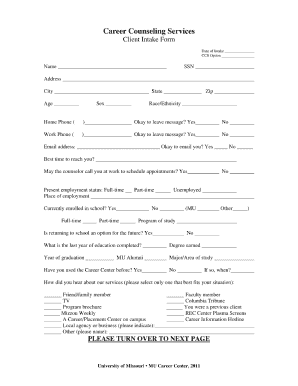
Get It Career Counselling Form
How it works
-
Open form follow the instructions
-
Easily sign the form with your finger
-
Send filled & signed form or save
How to fill out the It Career Counselling Form online
Filling out the It Career Counselling Form online is a crucial step in receiving personalized career guidance in the IT field. This guide provides clear instructions to help users navigate each component of the form seamlessly.
Follow the steps to complete the It Career Counselling Form successfully.
- Click ‘Get Form’ button to obtain the form and open it in the editor.
- Begin by providing your personal information. This typically includes your full name, email address, and phone number. Make sure all details are accurate, as they will be used for communication.
- Next, indicate your current level of education and any relevant certifications. This section helps counselors understand your educational background.
- Outline your professional experience in the IT field. Include details such as job titles, responsibilities, and durations of employment. Be honest and thorough to give a clear picture of your expertise.
- Specify your career goals and interests in the IT sector. This information will guide counselors in providing tailored advice that aligns with your aspirations.
- Review all the information you have entered for accuracy and completeness. This step is vital to ensure that you receive the most relevant guidance.
- Once you are satisfied with the information provided, you can save changes, download the form for your records, print it, or share it with others as needed.
Start filling out your It Career Counselling Form online today to take the next step in your career.
In counseling, technology plays a critical role by offering virtual sessions, interactive assessment tools, and user-friendly platforms. Technology can help counselors maintain communication and provide resources remotely. For example, the IT Career Counselling Form serves as an effective tool for gathering essential information during the counseling process.
Industry-leading security and compliance
US Legal Forms protects your data by complying with industry-specific security standards.
-
In businnes since 199725+ years providing professional legal documents.
-
Accredited businessGuarantees that a business meets BBB accreditation standards in the US and Canada.
-
Secured by BraintreeValidated Level 1 PCI DSS compliant payment gateway that accepts most major credit and debit card brands from across the globe.


