Loading
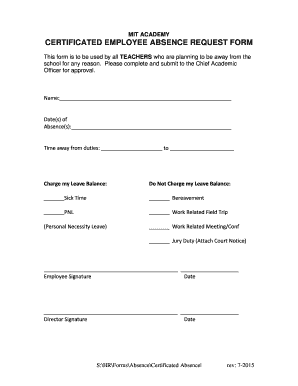
Get Absence Request Form
How it works
-
Open form follow the instructions
-
Easily sign the form with your finger
-
Send filled & signed form or save
How to fill out the Absence Request Form online
Filling out the Absence Request Form online is a straightforward process designed to facilitate effective communication regarding planned absences. This guide will provide you with step-by-step instructions to ensure you complete the form accurately and submit it for approval.
Follow the steps to fill out the Absence Request Form online.
- Press the ‘Get Form’ button to acquire the Absence Request Form and open it for completion.
- In the first section, enter your name clearly as the person requesting the absence.
- Next, fill in the date(s) of your absence. Make sure to provide all relevant dates to avoid any confusion.
- Indicate the time away from duties by specifying the start and end times for your absence. This detail helps in planning your workload during your time away.
- Select the appropriate option regarding your leave balance. You have the choice to either charge your leave balance or not. Check the applicable boxes corresponding to the reason for your absence, such as sick time or bereavement.
- If applicable, attach any required documents, such as a court notice for jury duty, to support your request.
- Sign and date the form in the designated fields. Your signature indicates that the information provided is accurate and that you are formally requesting the absence.
- Finally, submit the form to the Chief Academic Officer for approval. You may choose to save changes, download, print, or share the completed form as needed.
Complete your Absence Request Form online today for a smooth and efficient process.
When filling out a leave of absence form, first ensure that you have all necessary information at hand, including your personal details and dates. Clearly state your reason for taking leave, and be sure to specify if it is a medical or personal matter. The more thorough and honest your form is, the smoother the process will be.
Industry-leading security and compliance
US Legal Forms protects your data by complying with industry-specific security standards.
-
In businnes since 199725+ years providing professional legal documents.
-
Accredited businessGuarantees that a business meets BBB accreditation standards in the US and Canada.
-
Secured by BraintreeValidated Level 1 PCI DSS compliant payment gateway that accepts most major credit and debit card brands from across the globe.


