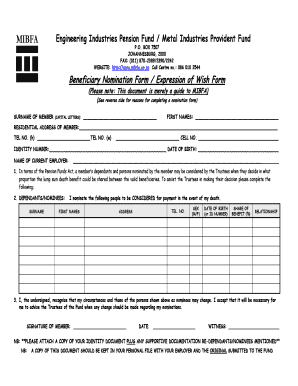
Get Mibfa
How it works
-
Open form follow the instructions
-
Easily sign the form with your finger
-
Send filled & signed form or save
How to fill out the Mibfa online
Filling out the Mibfa form is an essential step for members of the Engineering Industries Pension Fund and Metal Industries Provident Fund to ensure that their beneficiaries are recognized. This guide provides clear and detailed instructions to help you complete the form accurately and efficiently.
Follow the steps to successfully complete the Mibfa form.
- Click ‘Get Form’ button to access the Mibfa form.
- Enter your surname in capital letters in the designated field for the member's surname.
- Fill in your first names in the field labeled 'First Names.'
- Provide your residential address in the specified section, ensuring all details are complete.
- Input your home telephone number, work telephone number, and cell phone number in the relevant spaces provided.
- Enter your identity number and date of birth in the respective fields.
- Indicate the name of your current employer in the section provided.
- Under the section labeled 'Dependants/Nominees,' list the individuals you wish to nominate as beneficiaries, including their surnames, first names, telephone numbers, addresses, gender (male/female), date of birth or ID number, share of benefit percentage, and relationship to you.
- Acknowledge your understanding of the need to update the Trustees about any changes in your circumstances or those of your nominees by signing and dating the form.
- Attach a copy of your identity document and any relevant supporting documentation for the named dependants/nominees.
- Ensure a copy of the completed form is kept in your personal file with your employer and submit the original to the fund.
Complete your Mibfa form online today to ensure your beneficiaries are properly recognized.
Yes, you can apply for MIBFA online through their official website. The online application streamlines the process and allows you to submit your claim from the comfort of your home. Make sure to have all relevant documentation ready for a successful application. To simplify your experience, uslegalforms offers various resources that guide you through the online application process.
Industry-leading security and compliance
-
In businnes since 199725+ years providing professional legal documents.
-
Accredited businessGuarantees that a business meets BBB accreditation standards in the US and Canada.
-
Secured by BraintreeValidated Level 1 PCI DSS compliant payment gateway that accepts most major credit and debit card brands from across the globe.


