Loading
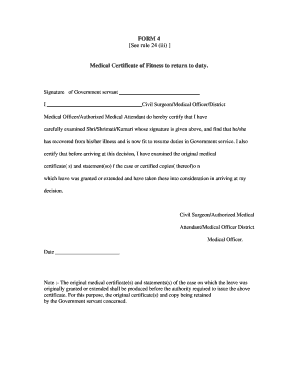
Get Form No 4 See Rule 23 3 2020-2025
How it works
-
Open form follow the instructions
-
Easily sign the form with your finger
-
Send filled & signed form or save
How to fill out the Form No 4 See Rule 23 3 online
This guide provides step-by-step instructions on how to complete Form No 4, which is used for certifying the fitness of a government employee to return to duty after medical leave. Following these clear guidelines will help ensure a smooth and efficient process as you fill out the form online.
Follow the steps to complete the Form No 4 online
- Click the ‘Get Form’ button to obtain the form and open it in your chosen online editor.
- Provide your signature in the designated field, identifying yourself as the government servant returning to duty.
- In the section requiring the certifying medical professional’s details, enter the name and title of the Civil Surgeon, Medical Officer, or authorized medical attendant responsible for the certification.
- Ensure you carefully describe the individual being certified, including their full name and title, ensuring clarity in your statement.
- The certifying professional must state that they have examined the individual and that they are fit to resume duties, following the examination of the original medical certificate and related documents.
- The certifying professional should sign and date the certificate where indicated.
- Review all entries for accuracy and completeness before proceeding.
- Once the form is accurately filled out, you can save your changes, download a copy, print it for physical submission, or share it electronically as needed.
Complete your Form No 4 online today for a hassle-free return to duty!
Filling out SEC Form No 4 See Rule 23 3 involves providing detailed information about the transaction, including your name, title, transaction date, and the nature of the change. It is vital to be thorough and accurate to prevent any potential issues. You can use tools like USLegalForms to assist you in completing this process correctly.
Industry-leading security and compliance
US Legal Forms protects your data by complying with industry-specific security standards.
-
In businnes since 199725+ years providing professional legal documents.
-
Accredited businessGuarantees that a business meets BBB accreditation standards in the US and Canada.
-
Secured by BraintreeValidated Level 1 PCI DSS compliant payment gateway that accepts most major credit and debit card brands from across the globe.


