Loading
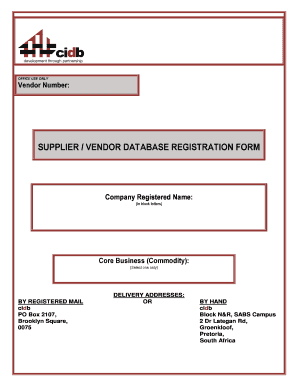
Get Sabs Registration Form
How it works
-
Open form follow the instructions
-
Easily sign the form with your finger
-
Send filled & signed form or save
How to fill out the Sabs Registration Form online
Filling out the Sabs Registration Form online is an essential step for businesses seeking to register as suppliers or vendors. This guide provides a clear and supportive pathway to navigate the form's components and ensures a smooth application process.
Follow the steps to successfully complete the Sabs Registration Form online.
- Press the ‘Get Form’ button to access the form and open it in your preferred online editor.
- Begin filling out the form by entering your company registered name in block letters as specified.
- Select one core business commodity that best describes your primary services or products.
- Provide accurate delivery addresses. You can choose to send the form via registered mail or deliver it by hand to the specified addresses.
- Carefully read the important notes and ensure that all required fields are completed. Mark any non-applicable sections with 'N/A.'
- Complete the business profile section by providing necessary information, such as business type, registration numbers, and contact details.
- Attach all required documentation as specified in the notes, including original tax clearance certificates and BEE certificates.
- Confirm you have read and understood the important notes before signing the form with an authorized signature.
- Once the form is fully completed and verified for accuracy, save your changes, download a copy, and if needed, print it for your records.
- Submit the form and additional documents as outlined, ensuring it is sent to the correct cidb office or by registered mail.
Start completing your Sabs Registration Form online today to unlock business opportunities!
To check if a product is SABS approved, you can visit the SABS standards database where approved products are listed. This database provides transparency and allows consumers to make informed choices. Additionally, products often display a SABS mark if they are approved. If you're unsure, using the Sabs Registration Form can help guide you through the approval verification process.
Industry-leading security and compliance
US Legal Forms protects your data by complying with industry-specific security standards.
-
In businnes since 199725+ years providing professional legal documents.
-
Accredited businessGuarantees that a business meets BBB accreditation standards in the US and Canada.
-
Secured by BraintreeValidated Level 1 PCI DSS compliant payment gateway that accepts most major credit and debit card brands from across the globe.


