Loading
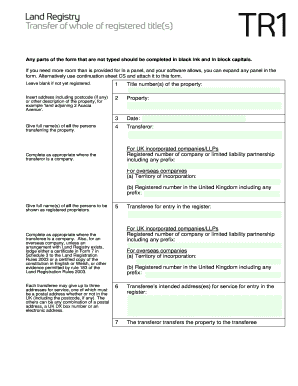
Get Tr1 Form 2020-2026
How it works
-
Open form follow the instructions
-
Easily sign the form with your finger
-
Send filled & signed form or save
How to fill out the Tr1 Form online
Filling out the Tr1 Form online can streamline the property transfer process, ensuring that all necessary information is provided accurately. This guide will lead you through each section of the form, helping users of all backgrounds complete it with confidence.
Follow the steps to accurately complete the Tr1 Form online.
- Click ‘Get Form’ button to obtain the Tr1 Form and open it in your preferred editor. This allows for a customized approach to filling out the form.
- Begin with Section 1, where you will enter the title number(s) of the property, along with the address and postcode. Ensure this is completed in black ink and block capitals if handwritten.
- Proceed to Section 2 and provide the information about the property being transferred, ensuring all details are accurate.
- In Section 3, insert the date of the transfer. This is crucial for the legal context of the transaction.
- In Section 4, list the full names of all individuals or companies transferring the property. For incorporated entities, include the registered number.
- In Section 5, if applicable, enter the transferee's details. This includes their full names and any relevant identification data for companies.
- In Section 6, indicate the intended address(es) for service for entry in the register. One must be a postal address, while others can vary.
- For Section 7, mark the appropriate box to confirm the nature of the transfer, specifying the currency if it is not sterling.
- In Section 8, state the consideration received for the property, providing both a written and numerical amount if applicable.
- For Sections 9 and 10, select the appropriate guarantee options and declare trust details if the transferee is more than one person.
- In the final sections, input any additional provisions necessary, ensuring that you comply with the requirements for execution.
- After completing all sections, review the form for accuracy. You can then save your changes, download, print, or share the completed Tr1 Form.
Start completing your documents online for a smoother process today!
In the context of shares, a TR1 Form is used to notify a company about a change in shareholder ownership. It captures details about the transfer of shares between parties. This documentation is essential for maintaining accurate company records and ensuring compliance with company law. With uslegalforms, you can easily navigate share transfers and ensure all paperwork is in order.
Industry-leading security and compliance
US Legal Forms protects your data by complying with industry-specific security standards.
-
In businnes since 199725+ years providing professional legal documents.
-
Accredited businessGuarantees that a business meets BBB accreditation standards in the US and Canada.
-
Secured by BraintreeValidated Level 1 PCI DSS compliant payment gateway that accepts most major credit and debit card brands from across the globe.


