Loading
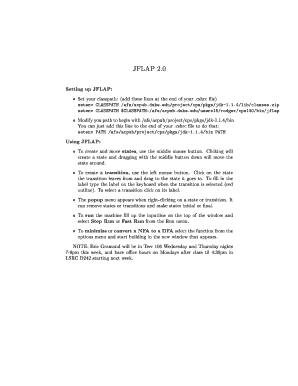
Get Jflap Online
How it works
-
Open form follow the instructions
-
Easily sign the form with your finger
-
Send filled & signed form or save
How to fill out the Jflap Online online
This guide provides clear and detailed instructions on how to fill out the Jflap Online form effectively. Users of all experience levels will find this resource supportive in understanding and utilizing the form’s various components.
Follow the steps to fill out the Jflap Online form with ease.
- Press the ‘Get Form’ button to obtain the form and open it in the editor.
- Start by setting up your classpath. You will need to add specific lines to the end of your configuration file to modify your path appropriately.
- Add the line to set your CLASSPATH correctly, which includes necessary library files.
- Modify the PATH to incorporate the JFLAP directory where the binary files are located.
- Use the middle mouse button to create and move states within the interface. Clicking once will create a state, while dragging will allow you to reposition it.
- To create transitions, utilize the left mouse button by clicking on the state you are transitioning from and dragging to the state you are transitioning to. Fill in the label for the transition using your keyboard while the transition is selected.
- Right-clicking on a state or transition will present a popup menu that allows you to manage transitions and states, including removing or designating them as initial or final.
- To execute the machine, fill in the input line at the top of the window and choose either Step Run or Fast Run from the Run menu.
- If you need to minimize or convert a non-deterministic finite automaton (NFA) to a deterministic finite automaton (DFA), select the appropriate function from the options menu and follow the prompts in the new window.
- Finally, save your changes. You can also choose to download, print, or share the completed form.
Start filling out your documents online today!
JFLAP is primarily used for teaching and learning concepts related to formal languages and automata theory. Educators and students often utilize it to create and analyze different models of computation. Using JFLAP Online can significantly enhance understanding of these principles, making it a key resource in computer science education.
Industry-leading security and compliance
US Legal Forms protects your data by complying with industry-specific security standards.
-
In businnes since 199725+ years providing professional legal documents.
-
Accredited businessGuarantees that a business meets BBB accreditation standards in the US and Canada.
-
Secured by BraintreeValidated Level 1 PCI DSS compliant payment gateway that accepts most major credit and debit card brands from across the globe.


