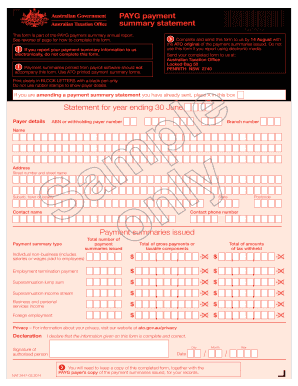
Get Payg Payment Summary Statement Pdf 2020-2026
How it works
-
Open form follow the instructions
-
Easily sign the form with your finger
-
Send filled & signed form or save
How to fill out the PAYG payment summary statement PDF online
Filling out the PAYG payment summary statement PDF online can streamline your reporting process and ensure accuracy. This guide provides a step-by-step approach to help you complete the form effectively, keeping in mind the necessary information and details required.
Follow the steps to accurately complete the form online.
- Click ‘Get Form’ button to access the PAYG payment summary statement PDF. Once you click on the button, the form will open in your designated PDF editor for completion.
- Begin with the statement for the year ending 30 June. Ensure you enter the year as a four-digit number, for example, '2023' for the year ending 30 June 2023.
- Provide your name as it appears on your activity statement. Next, enter your complete address including street number, street name, suburb, state, and postcode.
- In the payment summaries issued section, indicate the types and total number of payment summaries you have issued, along with the total of gross payments or taxable components, and the total amounts of tax withheld for each type.
- Before finalizing, review all the information provided for accuracy. Sign the declaration section and date the form.
Start filling out your PAYG payment summary statement PDF online today to ensure timely reporting.
A PAYG payment summary ATO is a document issued by your employer that summarizes your earnings and taxes withheld throughout the financial year. The Australian Taxation Office (ATO) uses this summary to keep track of your taxes owed and tax credits available. You will need this document to accurately complete your tax return. You can request a copy from your employer or download it from your PAYG Payment Summary Statement PDF.
Industry-leading security and compliance
-
In businnes since 199725+ years providing professional legal documents.
-
Accredited businessGuarantees that a business meets BBB accreditation standards in the US and Canada.
-
Secured by BraintreeValidated Level 1 PCI DSS compliant payment gateway that accepts most major credit and debit card brands from across the globe.


