Loading
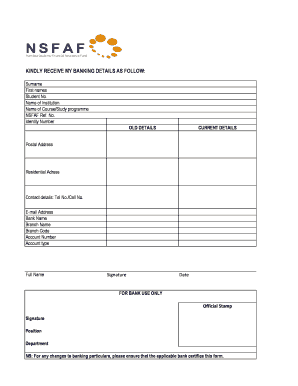
Get Nsfaf 2020-2026
How it works
-
Open form follow the instructions
-
Easily sign the form with your finger
-
Send filled & signed form or save
How to fill out the Nsfaf online
This guide provides a comprehensive overview of how to fill out the Nsfaf online form, ensuring a smooth and efficient process. Whether you are updating your banking details or applying for financial assistance, follow these instructions carefully.
Follow the steps to successfully complete the Nsfaf form.
- Click the ‘Get Form’ button to obtain the Nsfaf form and open it in the editor.
- Begin by entering your surname and first names in the designated fields. Ensure the spelling matches your identification documents.
- Input your student number. This is essential for identification in the institution.
- Fill in the name of your institution and the course or study program you are enrolled in. Use the official names as recognized by your institution.
- Provide your NSFAF reference number and your identity number in the respective sections.
- In the OLD DETAILS section, you may leave this blank if you are filling out the form for the first time or include your previous banking information if applicable.
- In the CURRENT DETAILS section, fill in your current postal address and residential address. Ensure these addresses are complete and accurate.
- Enter your contact details, including your telephone or cell number and your email address. This information is vital for communication.
- Provide your bank details, including the bank name, branch name, branch code, account number, and type of account you hold.
- Sign the form in the 'Signature' area, and date the form to confirm the accuracy of the information provided.
- The 'For Bank Use Only' section should be filled by the bank officials once your form is processed. Leave this section blank.
- Once you have filled out all relevant sections, review your entries for accuracy before saving your changes. You can then download, print, or share the form as needed.
Complete your Nsfaf document online today to ensure your banking details are updated.
To upload your NSFAF contract, visit the official NSFAF platform and log into your account. There, you will find an option to upload necessary documents, including your contract. This process is straightforward and helps ensure that all your paperwork is in order.
Industry-leading security and compliance
US Legal Forms protects your data by complying with industry-specific security standards.
-
In businnes since 199725+ years providing professional legal documents.
-
Accredited businessGuarantees that a business meets BBB accreditation standards in the US and Canada.
-
Secured by BraintreeValidated Level 1 PCI DSS compliant payment gateway that accepts most major credit and debit card brands from across the globe.


