Loading
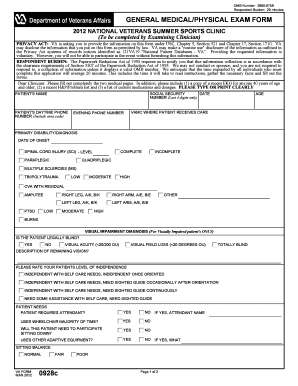
Get General Physical Examination Form Pdf
How it works
-
Open form follow the instructions
-
Easily sign the form with your finger
-
Send filled & signed form or save
How to fill out the General Physical Examination Form Pdf online
Filling out the General Physical Examination Form Pdf online is a straightforward process that ensures all necessary medical information is collected accurately. This guide will provide you with step-by-step instructions to help you complete the form with ease.
Follow the steps to successfully complete the General Physical Examination Form Pdf.
- Click ‘Get Form’ button to obtain the form and open it in the editor.
- Begin by entering the patient's name in the designated field. Ensure you provide clear, legible information.
- Fill in the last four digits of the patient's social security number. This helps with identification and record-keeping.
- Input the patient's daytime phone number, including the area code, followed by the evening phone number if available.
- Indicate the patient's age in the provided space.
- Select the VAMC (Veterans Affairs Medical Center) where the patient receives care from the available options.
- Identify the primary disability or diagnosis by selecting the appropriate option, and specify the date of onset.
- For spinal cord injury, specify the level by checking the relevant option (e.g., paraplegic, quadriplegic).
- Complete the section assessing the patient's level of independence and any need for assistance.
- In the medical history section, provide information on allergies, smoking status, and any anticoagulation or oxygen requirements.
- Complete the physical examination fields by inputting data such as height, weight, pulse, and blood pressure.
- Ensure you have completed all required attachments before proceeding. This includes a recent history and physical, EKG (if applicable), medications list, and any discharge summaries.
- Once all fields are filled, review the information for accuracy. Confirm that all sections are completed and clear.
- Finally, save your changes, and choose to download, print, or share the completed form as necessary.
Start filling out the General Physical Examination Form Pdf online today to ensure you gather all necessary medical information.
A typical physical exam includes checking vital signs, reviewing medical history, and performing a head-to-toe assessment to evaluate overall health. Labs and screenings may also be included to assess specific concerns. Using the General Physical Examination Form Pdf can help ensure that all necessary components are addressed during the examination.
Industry-leading security and compliance
US Legal Forms protects your data by complying with industry-specific security standards.
-
In businnes since 199725+ years providing professional legal documents.
-
Accredited businessGuarantees that a business meets BBB accreditation standards in the US and Canada.
-
Secured by BraintreeValidated Level 1 PCI DSS compliant payment gateway that accepts most major credit and debit card brands from across the globe.


