Loading
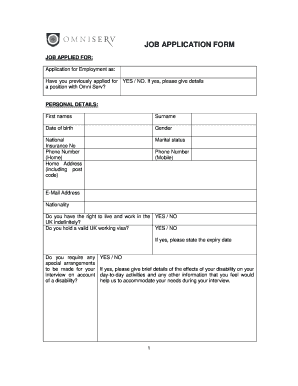
Get Airport Job Vacancy Online Application Form 2020-2025
How it works
-
Open form follow the instructions
-
Easily sign the form with your finger
-
Send filled & signed form or save
How to fill out the Airport Job Vacancy Online Application Form online
Completing the Airport Job Vacancy Online Application Form is an essential step toward securing employment at the airport. This guide provides a comprehensive overview of each section and field, ensuring that users can fill out the form accurately and efficiently.
Follow the steps to successfully complete your application.
- Press the ‘Get Form’ button to access the application form and open it in your preferred digital editor.
- Begin with the 'Job Applied For' section. Clearly state the position you are applying for and indicate whether you have previously applied for a role with Omni Serv by selecting 'YES' or 'NO.' If applicable, provide details about your prior application.
- In the 'Personal Details' section, fill in your first names, surname, date of birth, gender, National Insurance number, and contact information. Ensure you include both home and mobile phone numbers, as well as your email address and complete home address, including the postcode.
- In this section, confirm your nationality and address your right to live and work in the UK by selecting 'YES' or 'NO' for both the indefinite right and possession of a valid working visa.
- If you require special arrangements for the interview due to a disability, indicate 'YES' and describe your needs.
- Specify whether you have any criminal convictions by answering 'YES' or 'NO.' If you answer 'YES,' provide details of any unspent convictions.
- Indicate if you have any relatives employed by Omni Serv. You should also state whether you possess a full clean UK driving license.
- Move to the 'Education & Qualifications' section and list your educational background, including secondary school, college, and university attended. List qualifications and any further training or courses since full-time education.
- In the 'Health Declaration' section, provide the name and address of your general practitioner and consent to a medical examination if required. Additionally, answer 'YES' or 'NO' to a series of health-related questions and provide details as necessary.
- The 'Employment Record' section requires you to detail your employment history starting from the most recent job. Include the employer's name, address, contact details, position held, and the reason for leaving. Ensure you explain any gaps in your employment history exceeding 28 days.
- Next, provide personal and self-employment references from individuals who can vouch for your character and work history, ensuring that you include their contact information.
- Finally, complete the declaration section confirming the accuracy of your information. Provide your signature, date of completion, and printed name.
- Upon completing the form, be sure to save any changes you made. You can also download, print, or share the form for your records.
Complete your application today and take the first step toward a rewarding position in the airport industry.
Salaries for ground staff can vary widely by airline and location. Typically, larger airlines tend to offer higher wages and better benefits for their employees. Researching potential employers and applying through the Airport Job Vacancy Online Application Form can help you find a position that meets your salary expectations.
Industry-leading security and compliance
US Legal Forms protects your data by complying with industry-specific security standards.
-
In businnes since 199725+ years providing professional legal documents.
-
Accredited businessGuarantees that a business meets BBB accreditation standards in the US and Canada.
-
Secured by BraintreeValidated Level 1 PCI DSS compliant payment gateway that accepts most major credit and debit card brands from across the globe.


