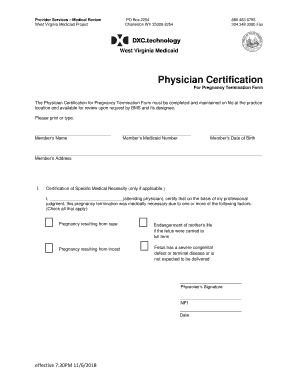
Get Fit To Fly Certificate Pdf 2020-2025
How it works
-
Open form follow the instructions
-
Easily sign the form with your finger
-
Send filled & signed form or save
How to fill out the Fit To Fly Certificate Pdf online
This guide provides step-by-step instructions on how to complete the Fit To Fly Certificate Pdf online. By following these directions, users can ensure that their form is filled out accurately and efficiently.
Follow the steps to complete the Fit To Fly Certificate Pdf online
- Press the ‘Get Form’ button to access the form and open it in your preferred editor.
- Input the member's name in the designated field. Ensure that the name matches the identification documents.
- Enter the member's Medicaid number in the specified section to verify eligibility.
- Provide the member's date of birth in the format requested to confirm age requirements.
- Fill in the member's address accurately to ensure proper communication.
- If applicable, in the Certification of Specific Medical Necessity section, list the reasons for medical necessity by checking the appropriate boxes.
- Have the attending physician sign the form in the provided area. This signature is critical for validation.
- The physician should also enter their NPI number, ensuring that the identification is current and correct.
- Complete the form by adding the date of certification in the specified space.
- Review all sections for accuracy. Once confirmed, save your changes, and you can then download, print, or share the filled form as needed.
Complete your Fit To Fly Certificate Pdf online today.
You can obtain a Fit To Fly Certificate Pdf from your primary healthcare provider or a specialized medical clinic. These professionals can assess your health and issue the necessary documentation. Alternatively, you can explore USLegalForms for easy access to resources and templates to help you get your fit to fly letter.
Fill Fit To Fly Certificate Pdf
Fit to fly with medical escort(s) only. Fit to Fly Certificate Template - Free download as PDF File (. The attending physician is requested to answer all questions. This document must be issued within 6 days of the flight date. Fitness to Fly Form. Patient name: Treating doctor name: Current date: Date of discharge (if applicable):. The document is a Fit to Fly Certificate for a patient, detailing their discharge diagnosis, discharge date, and travel readiness. Is the patient fit to travel unaccompanied? Medical certificate " Fit to Fly ". This medical certificate must be completed in full and be shown at the check in and at boarding.
Industry-leading security and compliance
-
In businnes since 199725+ years providing professional legal documents.
-
Accredited businessGuarantees that a business meets BBB accreditation standards in the US and Canada.
-
Secured by BraintreeValidated Level 1 PCI DSS compliant payment gateway that accepts most major credit and debit card brands from across the globe.


