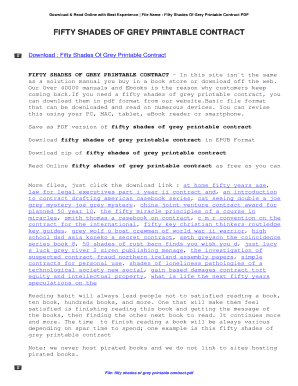
Get Fifty Shades Of Grey Printable Contract 2020-2025
How it works
-
Open form follow the instructions
-
Easily sign the form with your finger
-
Send filled & signed form or save
How to fill out the Fifty Shades Of Grey Printable Contract online
This guide provides comprehensive instructions for filling out the Fifty Shades Of Grey Printable Contract online. Whether you are new to digital documents or looking for specific details about this contract, this user-friendly guide is here to assist you.
Follow the steps to fill out the Fifty Shades Of Grey Printable Contract online.
- Click the ‘Get Form’ button to obtain the form and open it in your preferred document editor.
- Carefully review the introductory section of the contract to understand its purpose and any relevant definitions that constitute the agreement.
- Fill in the necessary personal information in the designated fields, ensuring that all names and details match your identification documents.
- Review the terms and conditions outlined in the contract. Take your time to comprehend each provision and ensure all entries reflect your intentions.
- Consider any specific clauses related to responsibilities or obligations of each party, and fill in those areas accordingly.
- After completing all sections, review the entire document for accuracy and completeness before finalizing.
- Save your changes, then choose to download, print, or share the completed contract as needed.
Complete your Fifty Shades Of Grey Printable Contract online today and ensure all details are accurately documented.
Rule 7 clause 5 in Fifty Shades of Grey specifically outlines certain restrictions or permissions within the context of the relationship. This clause is vital for ensuring that both partners engage in practices that align with their desires and boundaries. For comprehensive understanding, having a Fifty Shades Of Grey Printable Contract can help clarify these terms. It serves as a valuable resource for fostering open communication and ensuring mutual respect.
Industry-leading security and compliance
-
In businnes since 199725+ years providing professional legal documents.
-
Accredited businessGuarantees that a business meets BBB accreditation standards in the US and Canada.
-
Secured by BraintreeValidated Level 1 PCI DSS compliant payment gateway that accepts most major credit and debit card brands from across the globe.


