Loading
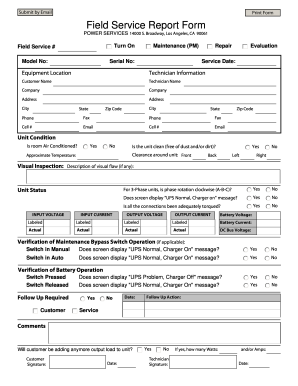
Get Field Service Report Format In Excel 2020-2025
How it works
-
Open form follow the instructions
-
Easily sign the form with your finger
-
Send filled & signed form or save
How to fill out the Field Service Report Format In Excel online
This guide aims to provide clear instructions for effectively filling out the Field Service Report Format In Excel online. By following the outlined steps, users can ensure accurate and efficient completion of the form, which is essential for documentation in field service operations.
Follow the steps to complete your Field Service Report efficiently
- Click ‘Get Form’ button to obtain the form and open it in the editor.
- Enter the field service number and model number at the top of the form. Ensure you accurately fill in these identifying details.
- Fill out the maintenance or repair selection, along with the service date. This information is crucial for service tracking.
- Provide the equipment location and technician information where indicated. Include customer name and their contact details.
- Complete the unit condition section, indicating whether the room is air-conditioned and if the unit is clean. Measure and record the clearance around the unit.
- Fill out the visual inspection section by describing any visual flaws observed during the assessment.
- Input voltage and current readings should be entered accurately in the designated boxes. For three-phase units, confirm the phase rotation.
- Verify the display messages on the screen, ensuring to check for 'UPS Normal, Charger On' messages and adequate torquing of connections.
- Record battery voltage and current in their respective fields, accurately labeling them as needed.
- In the verification of maintenance bypass switch operation, note the position of the switch and the display message accordingly.
- If battery operation verification is required, document the switch pressed and released responses.
- Lastly, provide any follow-up actions required and capture customer signatures and technician signatures at the end of the report.
- Once all necessary fields are completed, you can save changes, download, print, or share the form as needed.
Start completing your Field Service Report Format In Excel online today!
To download a ServiceNow report in Excel, first, run the desired report within the ServiceNow platform. Next, seek the option to export, selecting 'Excel' as the format. This process can be made easier by leveraging a standard Field Service Report Format in Excel once the data is extracted, helping you organize and analyze your report efficiently.
Industry-leading security and compliance
US Legal Forms protects your data by complying with industry-specific security standards.
-
In businnes since 199725+ years providing professional legal documents.
-
Accredited businessGuarantees that a business meets BBB accreditation standards in the US and Canada.
-
Secured by BraintreeValidated Level 1 PCI DSS compliant payment gateway that accepts most major credit and debit card brands from across the globe.


