Loading
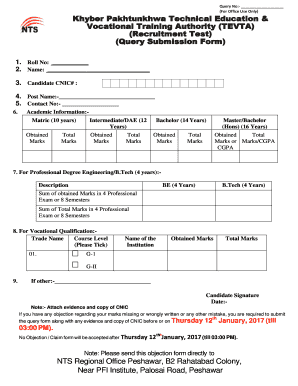
Get Nts Query Form Online Submission 2020-2025
How it works
-
Open form follow the instructions
-
Easily sign the form with your finger
-
Send filled & signed form or save
How to fill out the Nts Query Form Online Submission online
Filling out the Nts Query Form online is a straightforward process designed to address any discrepancies with your examination marks. This guide will provide you with clear instructions to ensure that your submission is accurate and complete.
Follow the steps to complete the Nts Query Form online effectively.
- Click ‘Get Form’ button to obtain the form and open it in the editing interface.
- Begin by entering your roll number in the designated field. This number is essential for identifying your examination records.
- Fill in your full name in the next field as it appears on your identification documents.
- Enter your CNIC number accurately. This helps verify your identity and eligibility.
- Specify the post name for which you are submitting the query. This should match the role you applied for.
- Provide your contact number so that you can be reached for any follow-up regarding your query.
- In the academic information section, fill out the obtained and total marks for each educational level (Matric, Intermediate/DAE, Bachelor, Master). Ensure that all entries are correct for an accurate assessment.
- If applicable, fill in the details for your professional degree, entering the necessary marks and totals for both the BE and B.Tech programs.
- For vocational qualifications, provide the trade name, course level, and institution name along with the respective marks.
- If you have any other qualifications, please specify in the provided field.
- Sign the form in the designated section to certify that all information provided is accurate.
- Finally, ensure to attach the required evidence and a copy of your CNIC. Review all entries for accuracy before submitting.
- Once completed, save the changes, and proceed to download or print the form for your records.
- Submit the completed form by the specified deadline to the relevant office.
Complete your Nts Query Form online today to ensure your concerns are addressed promptly.
Yes, NTS operates online, making it convenient for applicants to access services. You can take advantage of the Nts Query Form Online Submission to handle your queries and applications without any physical paperwork. This digital platform allows you to manage your tasks easily and provides quick updates regarding your submissions. Embrace the benefits of an online NTS experience today.
Industry-leading security and compliance
US Legal Forms protects your data by complying with industry-specific security standards.
-
In businnes since 199725+ years providing professional legal documents.
-
Accredited businessGuarantees that a business meets BBB accreditation standards in the US and Canada.
-
Secured by BraintreeValidated Level 1 PCI DSS compliant payment gateway that accepts most major credit and debit card brands from across the globe.


