Loading
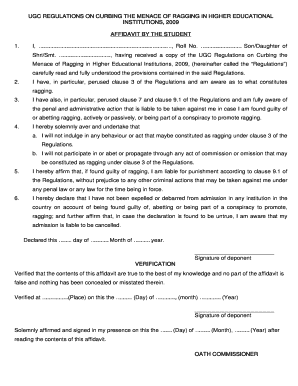
Get Antiragging Form Download
How it works
-
Open form follow the instructions
-
Easily sign the form with your finger
-
Send filled & signed form or save
How to fill out the Antiragging Form Download online
Filling out the Antiragging Form is an important step in ensuring a safe educational environment. This guide will provide you with clear, step-by-step instructions on how to accurately complete the form online, helping you understand each section and its significance.
Follow the steps to successfully complete the Antiragging Form Download.
- Click 'Get Form' button to obtain the form and open it in your editor.
- In the first section, fill in your full name and roll number. Clearly state your relationship to the student if you are a parent or guardian.
- Acknowledge that you have received and understood the UGC Regulations on Curbing Ragging. Ensure that you have reviewed clause 3, which defines ragging.
- Confirm your understanding of the penalties associated with ragging as outlined in clauses 7 and 9.1. Make sure to check the relevant box or provide an affirmation statement as required.
- Include your solemn affirmation that you will not partake in any behavior that can be classified as ragging as per the regulations.
- Make the declaration regarding your admission status, ensuring that you have not been expelled or debarred from any institution.
- Review all the entries for accuracy and completeness. Ensure all required fields are filled out.
- Once satisfied with the details entered, save any changes made to the form. You can then download, print, or share the filled form as needed.
Complete the Antiragging Form Download online now to ensure a safer academic environment.
Writing about anti-ragging requires a clear expression of your beliefs and actions towards eliminating harassment. Begin by outlining the importance of a respectful atmosphere for all students. For a structured approach, refer to the Antiragging Form Download, which helps align your message with regulatory standards.
Industry-leading security and compliance
US Legal Forms protects your data by complying with industry-specific security standards.
-
In businnes since 199725+ years providing professional legal documents.
-
Accredited businessGuarantees that a business meets BBB accreditation standards in the US and Canada.
-
Secured by BraintreeValidated Level 1 PCI DSS compliant payment gateway that accepts most major credit and debit card brands from across the globe.


