Loading
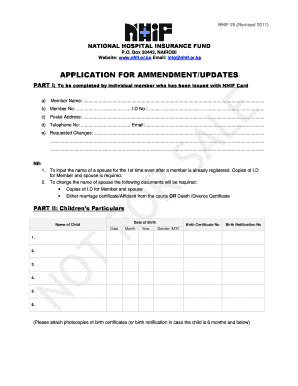
Get Nhif Registration 2020-2026
How it works
-
Open form follow the instructions
-
Easily sign the form with your finger
-
Send filled & signed form or save
How to fill out the Nhif Registration online
This guide provides a clear and comprehensive overview of how to successfully fill out the NHIF Registration document online. It is designed to support users, regardless of their previous experience with similar forms, ensuring a smooth process for making amendments or updates to their national health insurance fund information.
Follow the steps to complete your NHIF Registration online:
- Click ‘Get Form’ button to obtain the form and open it in your preferred editor.
- In Part I, provide your personal information: enter your full name, NHIF member number, ID number, postal address, telephone number, and email address.
- Indicate any requested changes in the appropriate section. Remember, if you are adding a spouse for the first time, you will need to attach copies of the ID for both you and your spouse.
- If changing the name of your spouse, ensure to have the required documents ready: copies of IDs, either a marriage certificate, affidavit from the courts, or a death/divorce certificate.
- In Part II, list your children’s particulars: fill in each child’s name, date of birth, birth certificate number, birth notification number, and gender.
- Attach photocopies of the birth certificates or birth notifications for each child, particularly for children under six months.
- In Part III, upload colored passport-size photographs for each individual named in Parts I and II. Make sure to indicate the principal member ID along with each name.
- Complete Part IV by certifying that the information provided is accurate by signing and dating the section.
- Once you have completed the form, save your changes. You can then choose to download, print, or share the form as needed.
Complete your NHIF Registration online today for a seamless healthcare experience.
To check your NHIF penalties, you can visit the NHIF official website or contact their customer service. Knowing your penalties helps you manage your contributions better and avoid interruptions in your coverage. Regular checks ensure your NHIF registration remains active and you stay informed about any dues.
Industry-leading security and compliance
US Legal Forms protects your data by complying with industry-specific security standards.
-
In businnes since 199725+ years providing professional legal documents.
-
Accredited businessGuarantees that a business meets BBB accreditation standards in the US and Canada.
-
Secured by BraintreeValidated Level 1 PCI DSS compliant payment gateway that accepts most major credit and debit card brands from across the globe.


