Loading
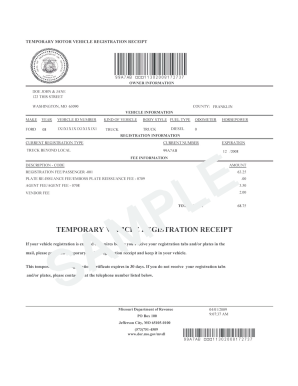
Get What Does Car Registration Look Like 2020-2025
How it works
-
Open form follow the instructions
-
Easily sign the form with your finger
-
Send filled & signed form or save
How to fill out the What Does Car Registration Look Like online
Filling out the car registration form online is a straightforward process that ensures your vehicle is legally documented. This guide will help you navigate through each section, making it easier for you to complete the form accurately.
Follow the steps to successfully complete the online form
- Click ‘Get Form’ button to obtain the form and open it in the editor.
- Begin by entering the vehicle identification number (VIN). This number is unique to your vehicle and can usually be found on the dashboard or the driver’s side door.
- Next, fill in the vehicle’s make and model. Be precise in listing this information to prevent any processing delays.
- Enter the year of manufacture. This detail helps in identifying the specific regulations that might apply to your vehicle.
- Provide information about the owner. Include their full name, address, and contact details. This section should reflect the primary owner of the vehicle.
- Indicate the type of registration you are applying for, such as new registration, renewal, or transfer of ownership.
- Review all the entered information for accuracy. Ensuring that the details are correct can prevent future complications.
- Finally, save your changes, then you can choose to download, print, or share the completed form as necessary.
Complete your car registration form online today.
To obtain a copy of your Texas vehicle registration, visit the Texas Department of Motor Vehicles (TxDMV) website. You can request a duplicate online or by mail, providing the necessary details, such as your driver's license number and VIN. Alternatively, visiting a local TxDMV office is an option as well. If you seek guidance through the process, uslegalforms can offer helpful templates and resources to assist you.
Industry-leading security and compliance
US Legal Forms protects your data by complying with industry-specific security standards.
-
In businnes since 199725+ years providing professional legal documents.
-
Accredited businessGuarantees that a business meets BBB accreditation standards in the US and Canada.
-
Secured by BraintreeValidated Level 1 PCI DSS compliant payment gateway that accepts most major credit and debit card brands from across the globe.


