Loading
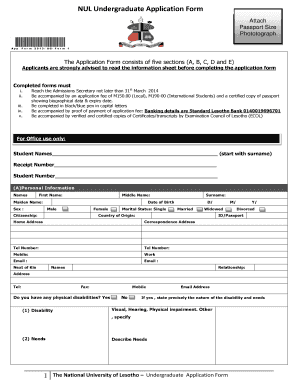
Get Nul Pdf
How it works
-
Open form follow the instructions
-
Easily sign the form with your finger
-
Send filled & signed form or save
How to fill out the NUL Undergraduate Application Form online
Completing the NUL Undergraduate Application Form online can streamline your application process to the National University of Lesotho. This guide will provide you with clear and comprehensive instructions to ensure that you fill out each section accurately and efficiently.
Follow the steps to successfully complete your application online.
- Click ‘Get Form’ button to obtain the application and open it in your editor.
- Begin with Section A: Personal Information. Fill in your first name, middle name, maiden name (if applicable), and surname. Specify your date of birth and select your sex from the available options.
- Indicate your marital status and provide your country of origin and citizenship. Ensure to fill in your ID or passport number and include your home and correspondence addresses, along with your email and telephone contact details.
- For Next of Kin details, provide names, relationship, address, and contact information. If applicable, indicate whether you have any physical disabilities and describe the nature of the disability and any specific needs.
- Proceed to Section B: Academic Information. Name your qualifying examination and include the division/class obtained. Additionally, provide your aggregate score and attach verified copies of your results.
- Select your program of interest from the available options and indicate if you have attended the university before. If so, provide your previous student number and details of your program and the year of study.
- In Section C, detail any additional post-secondary qualifications. Include the institution name, address, program of study, and dates of attendance, along with your resulting classification if applicable.
- Section D requires information about two referees. Provide their names, occupations, addresses, and contact details for both home and work.
- In Section E, declare whether you hold a scholarship for the course of study you are applying for. If not, explain how you propose to pay the fees. A declaration regarding fee responsibility should also be completed.
- After completing all sections, review your application for accuracy. Once satisfied, you can save changes, download, print, or share the form as needed.
Start completing your NUL Undergraduate Application Form online today.
Filling out a PDF is straightforward when you follow a few simple steps. First, open the PDF form using any compatible software. Next, use the fillable fields to input your information accurately. Nul Pdf makes this process easy by offering tools to fill, sign, and save your documents without hassle. Once completed, ensure to double-check your entries before submission.
Industry-leading security and compliance
US Legal Forms protects your data by complying with industry-specific security standards.
-
In businnes since 199725+ years providing professional legal documents.
-
Accredited businessGuarantees that a business meets BBB accreditation standards in the US and Canada.
-
Secured by BraintreeValidated Level 1 PCI DSS compliant payment gateway that accepts most major credit and debit card brands from across the globe.


