Loading
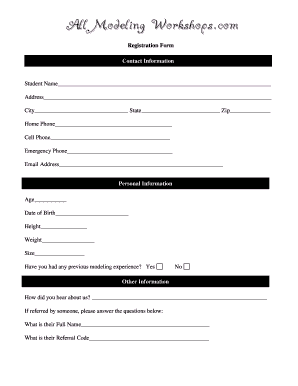
Get Modeling Form Online 2020 2020-2025
How it works
-
Open form follow the instructions
-
Easily sign the form with your finger
-
Send filled & signed form or save
How to fill out the Modeling Form Online 2020 online
Filling out the Modeling Form Online 2020 is an essential step for aspiring models to participate in workshops. This guide provides comprehensive, step-by-step instructions to ensure a smooth and successful registration process.
Follow the steps to complete the Modeling Form Online 2020 effectively.
- Click ‘Get Form’ button to obtain the form and open it for completion. This allows you to access all required fields without any hassle.
- Begin with the contact information section. Enter your full name, address, city, state, zip code, home phone, cell phone, emergency phone, and email address accurately.
- Fill in your personal information. Provide your age, date of birth, height, weight, and size. Indicate whether you have prior modeling experience by selecting 'Yes' or 'No'.
- In the other information section, specify how you heard about the workshop. If referred by someone, include their full name and referral code.
- Review the workshop selections section, where you can choose from various workshops for different age groups. Select the workshop that fits your interest and fill in the associated costs.
- Complete the payment information section. If paying by check, write the check number. Remember that payments are non-refundable and any related fees should be noted.
- Read and understand the confirmation section. This includes acknowledging the information provided and agreeing to the integrity of the process.
- Finalize your application by signing the agreement. If you are under 18, ensure that a parent or legal guardian signs as well.
- Once all fields are filled out, review your form for any errors. After confirming that your information is correct, save your changes and prepare to download, print, or share the form as needed.
Complete your Modeling Form Online 2020 today to take the next step in your modeling journey!
In a modeling interview, speak confidently about your experience and what you bring to the table. Be prepared to talk about your favorite projects and how they align with the company’s vision. Additionally, express enthusiasm about opportunities you see with them and how Modeling Form Online 2020 can help you prepare for such interviews.
Industry-leading security and compliance
US Legal Forms protects your data by complying with industry-specific security standards.
-
In businnes since 199725+ years providing professional legal documents.
-
Accredited businessGuarantees that a business meets BBB accreditation standards in the US and Canada.
-
Secured by BraintreeValidated Level 1 PCI DSS compliant payment gateway that accepts most major credit and debit card brands from across the globe.


