Loading
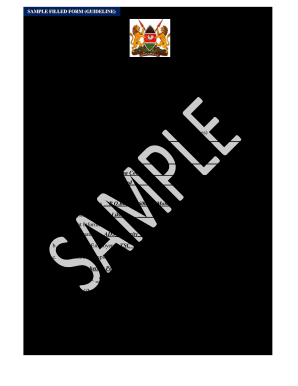
Get Bank Statement 2020-2025
How it works
-
Open form follow the instructions
-
Easily sign the form with your finger
-
Send filled & signed form or save
How to fill out the Bank Statement online
Filling out the Bank Statement online can be straightforward and efficient when you follow the proper steps. This guide will provide you with clear instructions to ensure that you complete the form accurately and thoroughly.
Follow the steps to successfully complete your Bank Statement online
- Click ‘Get Form’ button to obtain the form and open it in your preferred editor.
- Begin by filling out your personal information in the first section. This includes your surname, first name, and any other names. Ensure accuracy as this data is critical.
- Provide your birth information, including your date of birth and place of birth. Double-check these details to confirm their correctness.
- Indicate your marital status by selecting either 'single' or 'married'.
- Fill out your address information. Include your postal address and physical address to provide clarity regarding your location.
- In the employment information section, detail your designation, name of the employer, and the nature of your employment (permanent, temporary, or contract).
- List the schools or institutions where you are currently employed, along with your T.S.C. number and district information.
- Complete the section for the names of any spouses or partners, including their surname, first name, and any other names.
- Provide the names of any dependent children under the age of 18, ensuring to complete each required line for their information.
- In the financial statement section, include the statement date followed by your income details for the specified periods. Be thorough in documenting every source of income.
- List your assets, detailing each item's description and approximate amount. Make sure to include relevant asset locations.
- Document your liabilities in a similar manner, providing descriptions and approximate amounts to disclose all financial obligations.
- Provide any other relevant information that might be beneficial for this declaration.
- Finish the process by signing the document, dating it, and including a witness signature along with their details.
- Once all sections are completed, you can save changes, download, print, or share the form depending on your needs.
Complete your Bank Statement online efficiently by following these steps.
To unlock a PDF that has a password, you can use specialized software designed for removing restrictions. First, input the password if you have it; if not, seek professional assistance or consider using password recovery tools. Always ensure you are compliant with regulations regarding access to sensitive documents.
Industry-leading security and compliance
US Legal Forms protects your data by complying with industry-specific security standards.
-
In businnes since 199725+ years providing professional legal documents.
-
Accredited businessGuarantees that a business meets BBB accreditation standards in the US and Canada.
-
Secured by BraintreeValidated Level 1 PCI DSS compliant payment gateway that accepts most major credit and debit card brands from across the globe.


