Loading
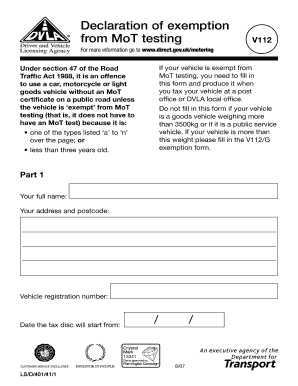
Get V112 Form
How it works
-
Open form follow the instructions
-
Easily sign the form with your finger
-
Send filled & signed form or save
How to fill out the V112 Form online
The V112 Form is essential for declaring the exemption of your vehicle from MoT testing. This guide provides a clear, step-by-step process to help users complete the form online confidently.
Follow the steps to fill out the V112 Form accurately.
- Press the ‘Get Form’ button to obtain the V112 Form and open it in your preferred document editor.
- In Part 1, provide your full name and the address, including postcode. Add the vehicle registration number and the date from which the tax disc will begin.
- In Part 2, indicate if your vehicle falls under the types listed from 'a' to 'n'. If yes, specify the type by entering the corresponding letter.
- If your vehicle is type 'm', confirm whether you intend to use your vehicle for purposes beyond those specified in the Motor Vehicles (Tests) Regulations 1981.
- Sign the declaration to confirm that the information provided is accurate and that your vehicle qualifies for the MoT exemption.
- Provide the date of your signature. If signing on behalf of an organization, include your position within that organization.
- In Part 3, indicate whether your vehicle is more than three years old. If no, provide the year the vehicle was manufactured.
- Sign the declaration again, if applicable, and include the date of signature once more.
Complete your V112 Form online today to ensure your vehicle is properly exempt from MoT testing.
Get form
Experience a faster way to fill out and sign forms on the web. Access the most extensive library of templates available.
A vehicle release form is a legal document that allows an owner to relinquish their rights or claims to a vehicle. This form is crucial when transferring ownership or releasing a vehicle to another party. Understanding its importance can save you from future disputes, and using resources like US Legal Forms can simplify the process of obtaining or filling out the V112 Form.
Get This Form Now!
Use professional pre-built templates to fill in and sign documents online faster. Get access to thousands of forms.
Industry-leading security and compliance
US Legal Forms protects your data by complying with industry-specific security standards.
-
In businnes since 199725+ years providing professional legal documents.
-
Accredited businessGuarantees that a business meets BBB accreditation standards in the US and Canada.
-
Secured by BraintreeValidated Level 1 PCI DSS compliant payment gateway that accepts most major credit and debit card brands from across the globe.


