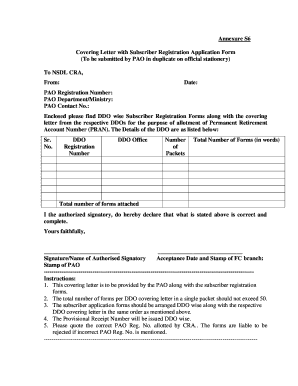
Get Cps Application Form S6
How it works
-
Open form follow the instructions
-
Easily sign the form with your finger
-
Send filled & signed form or save
How to fill out the Cps Application Form S6 online
Completing the Cps Application Form S6 online is an essential step for properly registering subscribers and ensuring accurate processing of applications. This guide will walk you through the various sections of the form, providing clear instructions to help you complete it efficiently.
Follow the steps to successfully fill out the Cps Application Form S6.
- Press the 'Get Form' button to access the Cps Application Form S6 and open it in your preferred online editing tool.
- Begin by filling out the header section, where you will provide your name and the date of the application. Ensure that the date reflects when you are submitting the form.
- In the 'PAO Registration Number' field, input the registration number assigned to your Payroll Accounting Office, ensuring accuracy to avoid rejection.
- For the 'PAO Department/Ministry' section, clearly state your department or ministry affiliation to establish your organizational context.
- Provide your 'PAO Contact Number' in the designated field to facilitate communication related to your application.
- In the body of the form, enumerate the details of each DDO. Include the DDO registration numbers and the associated office names as listed, following the order provided in your specific documentation.
- Indicate the number of packets of forms you are submitting, ensuring that each packet does not exceed the maximum limit of 50 forms.
- Write out the total number of forms in words, as required by the form, to confirm the count being submitted.
- Remember to affix your signature in the section designated for the authorized signatory, alongside your name to validate the form.
- Finally, include the acceptance date and ensure that the form is stamped with the official PAO stamp, confirming its legitimacy before submission.
- After ensuring all fields are filled accurately, save your changes, and consider options to download, print, or share the completed form as necessary.
Complete your Cps Application Form S6 online today to ensure a smooth registration process!
To fill out a live scan service form, you need to provide personal information, like your full name, date of birth, and identification details. Be sure to follow the specific guidelines related to fingerprinting and submission. For your convenience, consider using the Cps Application Form S6, which makes the process straightforward and ensures you include all essential information.
Industry-leading security and compliance
-
In businnes since 199725+ years providing professional legal documents.
-
Accredited businessGuarantees that a business meets BBB accreditation standards in the US and Canada.
-
Secured by BraintreeValidated Level 1 PCI DSS compliant payment gateway that accepts most major credit and debit card brands from across the globe.


