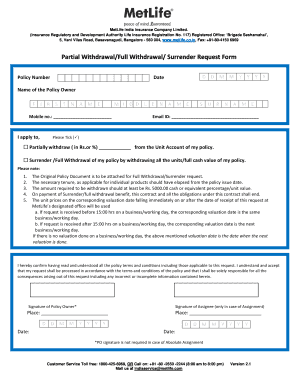
Get Metlife Surrender Form
How it works
-
Open form follow the instructions
-
Easily sign the form with your finger
-
Send filled & signed form or save
How to fill out the Metlife surrender form online
Filling out the Metlife surrender form online is a straightforward process that enables you to request a partial or full withdrawal from your policy. This guide provides clear, step-by-step instructions to help you navigate each section of the form with ease.
Follow the steps to complete the form accurately.
- Click ‘Get Form’ button to obtain the form and open it in the editor.
- Enter your policy number in the designated field.
- Provide the date of your request in the format of day, month, and year.
- Fill in the name of the policy owner, including first name, middle name, and surname.
- Input your mobile number and email address in the respective fields.
- Choose your request type by ticking the appropriate box for partial withdrawal or full surrender.
- If requesting a partial withdrawal, specify the amount to be withdrawn, ensuring it meets the minimum requirement of Rs. 5000.00.
- Attach the original policy document if you are submitting a full withdrawal request.
- Review the important notes regarding processing times and conditions related to your request.
- Confirm your understanding of the terms and conditions by signing the form in the appropriate section.
- If applicable, have the assignee sign the form as well.
- Fill in the place and date fields clearly.
- Once completed, you can save changes, download, print, or share the form as needed.
Complete your Metlife surrender form online today for a smooth submission process.
To withdraw from your MetLife policy, start by obtaining the Metlife Surrender Form, which outlines the necessary steps for your withdrawal. Complete the form thoroughly, providing all required information to avoid processing delays. You can then submit the form online or via mail, depending on your choice. If you need guidance, consider visiting uslegalforms for further assistance in navigating this process.
Industry-leading security and compliance
-
In businnes since 199725+ years providing professional legal documents.
-
Accredited businessGuarantees that a business meets BBB accreditation standards in the US and Canada.
-
Secured by BraintreeValidated Level 1 PCI DSS compliant payment gateway that accepts most major credit and debit card brands from across the globe.


