Loading
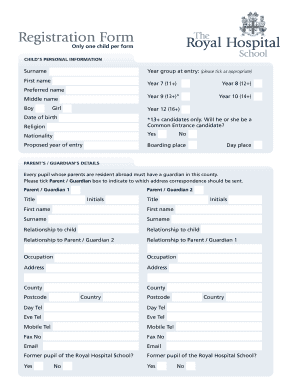
Get Hospital Registration Certificate Download
How it works
-
Open form follow the instructions
-
Easily sign the form with your finger
-
Send filled & signed form or save
How to fill out the Hospital Registration Certificate Download online
This guide provides detailed instructions on how to complete the Hospital Registration Certificate Download effectively. By following these steps, you can ensure that all necessary information is accurately filled in during the registration process.
Follow the steps to fill out the Hospital Registration Certificate Download online
- Press the ‘Get Form’ button to access the Hospital Registration Certificate Download. This will allow you to open the form in an online editor.
- Begin by filling out the child’s personal information. This includes the surname, first name, preferred name, middle name, date of birth, and nationality. Ensure accuracy in this section, as it is crucial for your child’s registration.
- Indicate the year group at which your child will enter the school by ticking the appropriate box. Options include Year 7, Year 8, Year 9, Year 10, or Year 12.
- Provide details regarding the parent or guardian's information. Fill in the corresponding fields for both Parent/Guardian 1 and Parent/Guardian 2, including their title, names, relationship to the child, and contact information.
- If applicable, disclose if your child has any siblings currently enrolled or who are former pupils at the school. This information helps with school planning.
- Complete the additional information section by specifying if your child has any special educational needs or will require English as a Foreign Language lessons.
- Share your child’s extra-curricular interests. This can help the school understand your child’s potential contributions.
- Answer if your child has registered with any other schools and indicate how you heard about the school. This is important for the school's admissions data.
- Fill in the fee information section, detailing where you would like billing correspondence to be sent, ensuring that any eligibility for bursaries is stated.
- In the declaration section, carefully read the terms, sign the form, and ensure that you enclose any required documents, such as a copy of your child’s Birth Certificate, and the non-refundable registration fee.
- Once all sections are filled out and checked for accuracy, save your changes, then download, print, or share the form as needed.
Start completing your documents online to ensure a smooth registration process.
In a hospital context, a registry refers to the official list or record of patients who have been admitted or registered. It helps maintain an organized and accurate system for tracking patient information and hospital operations. Effective registries improve care delivery and information management. You can obtain a copy of your registration through a Hospital Registration Certificate Download for your files.
Industry-leading security and compliance
US Legal Forms protects your data by complying with industry-specific security standards.
-
In businnes since 199725+ years providing professional legal documents.
-
Accredited businessGuarantees that a business meets BBB accreditation standards in the US and Canada.
-
Secured by BraintreeValidated Level 1 PCI DSS compliant payment gateway that accepts most major credit and debit card brands from across the globe.


