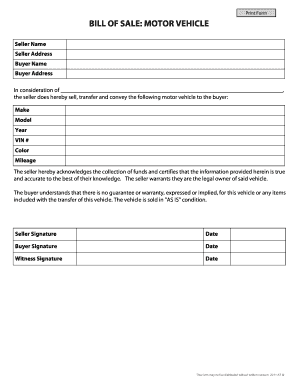
Get As Is Car Sale Form 2020-2025
How it works
-
Open form follow the instructions
-
Easily sign the form with your finger
-
Send filled & signed form or save
Tips on how to fill out, edit and sign As Is Car Sale Form online
How to fill out and sign As Is Car Sale Form online?
Get your online template and fill it in using progressive features. Enjoy smart fillable fields and interactivity.Follow the simple instructions below:
Legal, commercial, fiscal as well as other electronic documents necessitate greater levels of safeguarding and adherence to regulations.
Our templates are refreshed consistently in line with the most recent statutory modifications. Furthermore, with our service, all the details you provide in the As Is Car Sale Form are safeguarded from loss or harm through top-tier file encryption.
Our solution enables you to manage the entire process of submitting legal forms digitally. Consequently, you save hours (if not days or even weeks) and eliminate unnecessary expenses. Going forward, complete the As Is Car Sale Form from home, your workplace, or even while on the go.
- Access the form in the feature-rich online editor by clicking Get form.
- Fill in the required fields highlighted in yellow.
- Select the green arrow labeled Next to navigate from box to box.
- Proceed to the e-signature tool to affix an electronic signature to the template.
- Insert the date.
- Review the complete e-document to ensure you haven’t overlooked anything.
- Click Done and save your newly completed form.
How to alter Get As Is Car Sale Form 2020: personalize forms digitally
Eliminate the clutter from your document workflow. Uncover the most efficient method to locate, amend, and submit a Get As Is Car Sale Form 2020
The undertaking of preparing Get As Is Car Sale Form 2020 demands accuracy and concentration, particularly from those who are not well-versed in this type of task. It is crucial to obtain a suitable template and complete it with the correct details. With the right solution for managing paperwork, you can access all the tools you need. It is straightforward to enhance your editing procedure without acquiring additional skills. Locate the appropriate example of Get As Is Car Sale Form 2020 and fill it out immediately without switching between your browser tabs. Explore more tools to modify your Get As Is Car Sale Form 2020 form in the editing mode.
While on the Get As Is Car Sale Form 2020 page, simply click the Get form button to commence altering it. Enter your details directly into the form, as all the essential tools are available here. The template is pre-structured, resulting in minimal effort required from the user. Utilize the interactive fillable fields in the editor to effortlessly complete your documentation. Just click on the form and move to the editor mode right away. Complete the interactive field, and your document will be ready.
Explore additional tools to personalize your form:
If you need to add remarks to particular sections of the document, click on the Sticky tool and place a note wherever necessary. Sometimes, a minor mistake can spoil the entire form when filled out manually. Eliminate inaccuracies in your documentation. Discover the templates you need in moments and complete them digitally using an advanced editing solution.
- Add more text around the document if necessary.
- Employ the Text and Text Box tools to insert text in a separate box.
- Incorporate pre-designed graphic elements like Circle, Cross, and Check using the respective tools.
- If needed, capture or upload images to the document using the Image tool.
- Should you need to draw something in the document, utilize Line, Arrow, and Draw tools.
- Experiment with the Highlight, Erase, and Blackout tools to modify the text within the document.
To write an as is sale, start by stating the item being sold, such as a car, and specify it is sold 'as is.' You should then include a section detailing any known issues, followed by a clear disclaimer in the As Is Car Sale Form stating that the seller is not responsible for future repairs. This transparency strengthens the sale agreement and ensures both parties are on the same page regarding the condition of the vehicle.
Industry-leading security and compliance
-
In businnes since 199725+ years providing professional legal documents.
-
Accredited businessGuarantees that a business meets BBB accreditation standards in the US and Canada.
-
Secured by BraintreeValidated Level 1 PCI DSS compliant payment gateway that accepts most major credit and debit card brands from across the globe.


