Loading
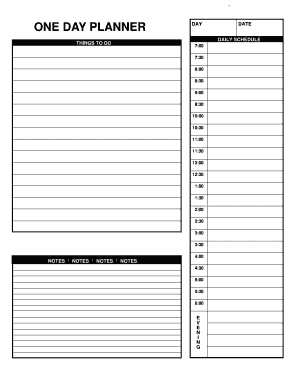
Get Planner 2020-2026
How it works
-
Open form follow the instructions
-
Easily sign the form with your finger
-
Send filled & signed form or save
How to fill out the Planner online
Filling out the Planner online can help you organize your day effectively. This guide provides clear, step-by-step instructions to assist you in completing each section of the form.
Follow the steps to complete your Planner online.
- Click ‘Get Form’ button to obtain the form and access it in the editing interface.
- Begin by entering the specific date for which you are planning activities in the designated DATE field. Ensure that the date is accurate, as this will help keep your schedule organized.
- Next, move to the DAILY SCHEDULE section. Here you will see time slots listed from 7:00 AM to 6:00 PM. Click on the time slot that corresponds to your planned activity to enter the task you need to accomplish.
- Continue filling in the time slots as needed, detailing each task or commitment for the day. This will provide a clear visual representation of your schedule.
- In the NOTES section, located at the bottom of the form, add any additional thoughts, reminders, or important information relevant to your day's schedule. This section is designed for free-form notes, so feel free to jot down anything that will aid your planning.
- After completing all fields and sections, ensure that all information is accurate and make any necessary adjustments.
- Finally, you can save your changes, download a copy of your Planner, print it for your records, or share it with others as needed.
Start organizing your day by completing your Planner online today!
A planner app streamlines task management and enhances collaboration among users. It typically allows you to create tasks, set deadlines, and assign responsibilities electronically. With features like reminders and notifications, a planner app keeps you informed and helps you stay on track with your projects.
Industry-leading security and compliance
US Legal Forms protects your data by complying with industry-specific security standards.
-
In businnes since 199725+ years providing professional legal documents.
-
Accredited businessGuarantees that a business meets BBB accreditation standards in the US and Canada.
-
Secured by BraintreeValidated Level 1 PCI DSS compliant payment gateway that accepts most major credit and debit card brands from across the globe.


