Loading
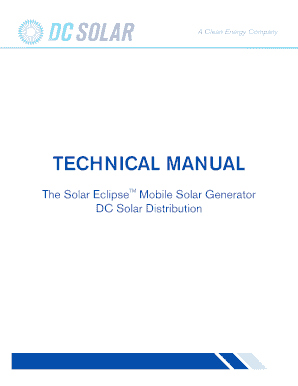
Get Technical Manual - Dc Solar 2020-2026
How it works
-
Open form follow the instructions
-
Easily sign the form with your finger
-
Send filled & signed form or save
How to fill out the Technical Manual - DC Solar online
This guide provides clear and detailed instructions for users looking to fill out the Technical Manual - DC Solar online. Follow these steps to ensure that all required information is accurately completed.
Follow the steps to successfully fill out the Technical Manual - DC Solar online.
- Click ‘Get Form’ button to obtain the form and open it in the editor.
- Carefully read the Legal Notices section at the beginning of the document to understand the terms of use and your rights to the material contained within.
- Navigate to the Table of Contents and familiarize yourself with the sections that will be relevant to your needs. This will help you locate needed information quickly.
- Begin filling out your information as prompted in the specific sections such as Identifying Equipment and Components, and Safety Instructions. Ensure your entries are accurate and clear.
- Continue through the Technical Manual, paying close attention to each component and its requirements. Use the Advisements and Warnings sections to inform your entries.
- Review any quick start guides or specific operational instructions as required in the relevant sections.
- Once all required fields and sections are complete, make sure to save changes to the form.
- Download, print, or share the completed form as needed for your records or operational requirements.
Start filling out your Technical Manual - DC Solar online now to ensure your project follows the proper guidelines.
DC solar works by converting sunlight into electricity using solar panels that produce direct current. This energy can be stored in batteries or used directly to power appliances. To maximize your understanding of how DC solar systems operate, check out the Technical Manual - DC Solar, which covers operation principles and practical applications.
Industry-leading security and compliance
US Legal Forms protects your data by complying with industry-specific security standards.
-
In businnes since 199725+ years providing professional legal documents.
-
Accredited businessGuarantees that a business meets BBB accreditation standards in the US and Canada.
-
Secured by BraintreeValidated Level 1 PCI DSS compliant payment gateway that accepts most major credit and debit card brands from across the globe.


