Loading
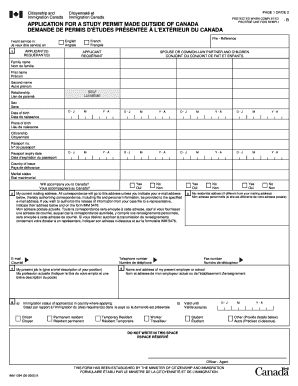
Get Imm 1294b Bapplicationb For A Study Permit Made Outside Of Canada Bb - Canadanet Or 2020-2025
How it works
-
Open form follow the instructions
-
Easily sign the form with your finger
-
Send filled & signed form or save
How to use or fill out the IMM 1294B application for a study permit made outside of Canada online
This guide provides a comprehensive overview of the IMM 1294B application process for obtaining a study permit from outside of Canada. Users can follow these clear steps to ensure their application is properly completed and submitted.
Follow the steps to successfully fill out your application
- Click the ‘Get Form’ button to access the IMM 1294B application form. This will allow you to open the document in your preferred editing tool.
- Begin by filling out the applicant's personal information. This includes the family name, first name, and any other names. Make sure to provide accurate information as it appears on identification documents.
- Provide details of any accompanying family members by entering their names, dates of birth, relationship to you, and other identifying information. This section is crucial if you plan for family members to join you in Canada.
- Enter your current mailing address and any alternate contact information, such as an email address. This is where all correspondence regarding your application will be sent.
- Outline your current employment or educational status by providing a brief description of your job or educational institution, including the name and address.
- Complete the section regarding your acceptance at a Canadian educational institution. You must attach an original letter of acceptance to your application.
- Detail your program of study by indicating the level and start date of your studies, as well as the estimated costs and available funds for your stay.
- Address health questions present in the application, noting any relevant medical history or conditions. Be thorough, as additional details may be requested if any questions are answered affirmatively.
- Sign and date the application to affirm that all information provided is accurate and complete. This signature validates your application.
- Once you have reviewed the completed application for accuracy, you may choose to save your changes, download a copy for your records, print the form, or share it if required.
Begin your application today and take the next step towards studying in Canada!
Related links form
To fill a study gap for your application, consider demonstrating your activities during that period through relevant documentation. Engaging in courses, volunteering, or work experience related to your field can provide a compelling narrative. This is crucial for your IMM 1294B Application for a Study Permit Made Outside of Canada, as it shows your commitment to academic growth.
Industry-leading security and compliance
US Legal Forms protects your data by complying with industry-specific security standards.
-
In businnes since 199725+ years providing professional legal documents.
-
Accredited businessGuarantees that a business meets BBB accreditation standards in the US and Canada.
-
Secured by BraintreeValidated Level 1 PCI DSS compliant payment gateway that accepts most major credit and debit card brands from across the globe.


