Loading
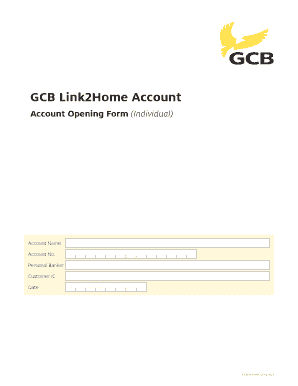
Get Gcb Link To Home Account 2020-2025
How it works
-
Open form follow the instructions
-
Easily sign the form with your finger
-
Send filled & signed form or save
How to fill out the Gcb Link To Home Account online
This guide will help you navigate the process of filling out the Gcb Link To Home Account form online. By following these instructions, you will ensure that your application is completed accurately and efficiently.
Follow the steps to successfully complete the form.
- Click ‘Get Form’ button to obtain the form and open it in the editor.
- Begin with the 'Account Opening Requirements' section. Ensure to have a recent passport-sized photograph, valid photo identification, and proof of address ready. This documentation will serve as verification for your account application.
- In the 'General Account Information' section, select the type of account you wish to open (e.g., savings account or current account) and specify the currency you wish to use.
- Complete the 'Personal Details' section by providing your title, surname, first name, other names, gender, marital status, and any applicable details about your dependants.
- In the 'Contact Details' section, provide your residential address, along with your email address and mobile number. Ensure all information is accurate to facilitate communication.
- Fill out the 'Employment Details' to outline your employment status, employer's name and address, and monthly salary.
- Provide information for your next of kin in case of an emergency, including their name, relationship, and contact information.
- If applicable, fill out the 'Additional Details' section to disclose any beneficial owners of the account.
- In the 'Internet Banking Application' section, specify the accounts you would like to link to this service.
- Finally, review all entered information carefully and confirm that you have read and accepted the terms and conditions. After that, you can save your changes, download, print, or share the form as needed.
Complete your Gcb Link To Home Account form online today for a smooth application process.
Activating mobile banking from home is easy with your GCB account. Visit the GCB website to log in, then find the mobile banking activation section. Follow the prompts to set up your mobile banking features, ensuring you have a secure password in place. Once activated, you can manage your GCB Link To Home Account with ease.
Industry-leading security and compliance
US Legal Forms protects your data by complying with industry-specific security standards.
-
In businnes since 199725+ years providing professional legal documents.
-
Accredited businessGuarantees that a business meets BBB accreditation standards in the US and Canada.
-
Secured by BraintreeValidated Level 1 PCI DSS compliant payment gateway that accepts most major credit and debit card brands from across the globe.


