Loading
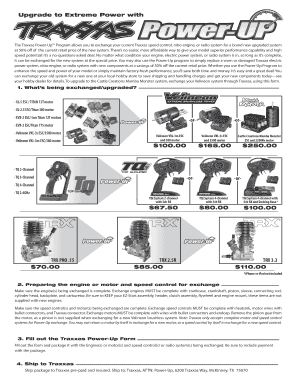
Get Traxxas Power Up 2020-2025
How it works
-
Open form follow the instructions
-
Easily sign the form with your finger
-
Send filled & signed form or save
How to fill out the Traxxas Power Up online
The Traxxas Power Up program offers users a unique opportunity to upgrade their existing Traxxas systems at a discounted price. This guide provides clear, step-by-step instructions on how to complete the Traxxas Power Up form effectively while ensuring a smooth online experience.
Follow the steps to complete the Traxxas Power Up form.
- Click the ‘Get Form’ button to obtain the Traxxas Power Up form and open it in the online editor.
- Identify what system you are exchanging or upgrading. Specify if you are upgrading an engine, speed control, or radio system from the provided options.
- Ensure all components of the items being exchanged are complete. For engines, check that each engine has a crankcase, crankshaft, piston, sleeve, connecting rod, cylinder head, backplate, and carburetor. For speed controls and motors, ensure all necessary parts are included such as heatsinks and connectors.
- Complete the Traxxas Power Up form with your personal information, including name, address, and contact details. Ensure your email address is correctly entered, especially for international orders.
- Select your payment method and fill in the required credit card information if applicable. Make sure to include the cardholder's name and expiration date.
- Add any comments or special requests in the designated section of the form as needed.
- Package the completed form along with the exchanged systems. Ensure all components are securely packaged, and include payment information as specified.
- Ship your complete package to Traxxas, ensuring it is prepaid and insured. Use the address provided on the form to avoid any delivery issues.
- Finally, keep a copy of the completed form and shipping receipt for your records. This will help in tracking your package and any inquiries.
For an efficient upgrade experience, complete your Traxxas Power Up documents online today!
Reprogramming a Traxxas ESC involves entering the ESC's programming mode. Follow the instructions provided in the user manual, where you will typically need to power on your car and press a specific sequence on the remote. This reprogramming ensures your Traxxas Power Up remains efficient and aligned with your driving habits.
Industry-leading security and compliance
US Legal Forms protects your data by complying with industry-specific security standards.
-
In businnes since 199725+ years providing professional legal documents.
-
Accredited businessGuarantees that a business meets BBB accreditation standards in the US and Canada.
-
Secured by BraintreeValidated Level 1 PCI DSS compliant payment gateway that accepts most major credit and debit card brands from across the globe.


