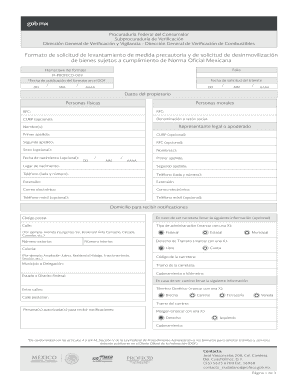
Get Formato Ff Profeco 009 2020-2025
How it works
-
Open form follow the instructions
-
Easily sign the form with your finger
-
Send filled & signed form or save
How to fill out the Formato Ff Profeco 009 online
The Formato Ff Profeco 009 is essential for individuals and organizations requesting the lifting of precautionary measures and the unfreezing of goods subject to compliance with standards. This guide provides detailed instructions for completing the form online, ensuring a smooth submission process.
Follow the steps to successfully complete the Formato Ff Profeco 009 online:
- Click the ‘Get Form’ button to download the form and access it in your document management tool.
- Begin by entering the 'Fecha de solicitud del trámite' (date of request) in the designated field, using the format DD/MM/YYYY.
- Fill in the 'Datos del propietario' (owner’s data). If you are an individual, provide your name and optional CURP. If you represent an organization, enter the legal name or entity, including the legal representative's details.
- Complete the 'Domicilio para recibir notificaciones' (address for notifications) section. Include the postal code, full address, and any relevant location details.
- Provide information about the 'Datos del establecimiento' (establishment data) only if different from the owner’s data. This may include establishment name, address, and contact information.
- Identify the type of measure applied by checking the appropriate box. Record the relevant verification act number and date.
- In the 'Datos de los bienes, productos, servicios, transportes, publicidad o información' (data of immobilized goods, products, etc.) section, describe each item affected, including brand and manufacturer information.
- If applicable, fill out the necessary details for immobilized products, including their type, brand, serial number, and presentation.
- Mark the accompanying documents you are attaching in the 'Documentos anexos' (attached documents) section. Ensure you have the necessary identification, verification act copies, and any compliance documentation.
- Review your completed form for accuracy and ensure all required fields are filled. Finally, save your changes and prepare to download, print, or share the completed document.
Complete your Formato Ff Profeco 009 online today to ensure your request is processed efficiently.
To file a complaint against a business in Mexico, start by organizing your evidence and any relevant transaction details. The Formato Ff Profeco 009 serves as a user-friendly tool that allows you to present your concerns effectively. You can submit this form online or in person at a Profeco office, depending on your preference. By following this process, you ensure that your complaint is clear and comprehensive, increasing the chances of a prompt resolution.
Industry-leading security and compliance
-
In businnes since 199725+ years providing professional legal documents.
-
Accredited businessGuarantees that a business meets BBB accreditation standards in the US and Canada.
-
Secured by BraintreeValidated Level 1 PCI DSS compliant payment gateway that accepts most major credit and debit card brands from across the globe.


