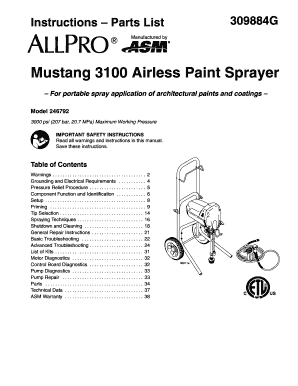
Get Airlessco 3100 Paint Sprayer
How it works
-
Open form follow the instructions
-
Easily sign the form with your finger
-
Send filled & signed form or save
How to fill out the Airlessco 3100 Paint Sprayer online
Filling out the Airlessco 3100 Paint Sprayer form online is essential for users who seek to operate this powerful painting equipment efficiently. This guide will equip you with all the necessary steps to complete the form accurately and effectively.
Follow the steps to successfully fill out the Airlessco 3100 Paint Sprayer form.
- Click 'Get Form' button to obtain the Airlessco 3100 Paint Sprayer form and open it for editing.
- Review the instructions provided in the form. Familiarize yourself with the specific requirements regarding the paint sprayer's setup and usage.
- Fill in the required fields regarding the user's information, including name, contact details, and address.
- Complete the section related to the paint sprayer, ensuring to include model number and specifications as indicated in the manual.
- Provide details regarding the intended use and any accessories that might be necessary for operating the sprayer.
- Ensure all safety instructions noted in the document are acknowledged by checking the appropriate boxes and providing your initials.
- Review all input data for accuracy and completeness before submission.
- Once completed, save your changes, and select the option to download, print, or share the filled form as needed.
Start completing your Airlessco 3100 Paint Sprayer form online today for efficient use and compliance!
Achieving a smooth finish with the Airlessco 3100 Paint Sprayer involves using the right spraying technique and maintaining proper distance from the surface. Keep the sprayer parallel to the surface and maintain a consistent speed while spraying. Additionally, ensure the paint is adequately mixed for optimal consistency. Following these steps can lead to professional-looking results on your painting projects.
Industry-leading security and compliance
-
In businnes since 199725+ years providing professional legal documents.
-
Accredited businessGuarantees that a business meets BBB accreditation standards in the US and Canada.
-
Secured by BraintreeValidated Level 1 PCI DSS compliant payment gateway that accepts most major credit and debit card brands from across the globe.


