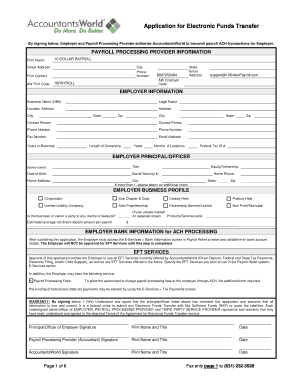
Get Application For Electronic Funds Transfer - Fill Any Pdf Form
How it works
-
Open form follow the instructions
-
Easily sign the form with your finger
-
Send filled & signed form or save
How to fill out the Application For Electronic Funds Transfer - Fill Any PDF Form online
Filling out the Application for Electronic Funds Transfer is a crucial step for employers looking to set up electronic payroll services. This guide provides a clear and structured approach to help you successfully complete the form online, ensuring that all necessary information is accurately provided.
Follow the steps to complete your application seamlessly.
- Click the ‘Get Form’ button to obtain the application and open it in your preferred editor.
- Begin with the Payroll Processing Provider Information section. Enter the firm's name, street address, city, state, and phone number. Make sure to complete the AW Firm Code and Email Address fields accurately.
- Proceed to the Employer Information section. Fill in the business name (DBA), legal name, location address, city, state, zip code, contact person’s name, phone number, fax number, email address, years in business, length of ownership, and federal tax ID number.
- In the Employer Principal/Officer section, provide the name, title, date of birth, social security number, home address, equity/ownership, and home phone number of the principal or officer. If there is more than one principal, attach an additional sheet as needed.
- For the Employer Business Profile section, select the type of business from the options provided, and briefly describe the products or services sold. Indicate if the business is involved in any claims or lawsuits, along with the estimated average net direct deposit amount per payroll.
- Next, fill out the Employer Bank Information for ACH processing. After submitting the application, access the E-Services > Bank Information screen in your payroll system to enter and validate bank account details.
- In the EFT Services section, indicate your desired services such as direct deposit, federal and state tax payments, and electronic filing. Specify if you wish for payroll processing fees to be charged through ACH.
- Review the warranty and ensure that all information provided is true and correct, understanding the legal implications of the submission.
- Lastly, finalize the form by responding to the signature fields. Ensure that the appropriate parties from the Employer, Payroll Processing Provider, and AccountantsWorld sign this section.
- Once all sections are completed accurately, save your changes. You can then download, print, or share the application as required.
Complete your documents online today and ensure your electronic funds transfer is set up correctly.
To fill an EFT form, gather all necessary information ahead of time, such as your banking details and identification. Proceed to enter these details accurately into the online form or printable PDF. A careful review of your entries will help prevent delays. The Application For Electronic Funds Transfer - Fill Any PDF Form can assist you in completing this task efficiently and correctly.
Industry-leading security and compliance
-
In businnes since 199725+ years providing professional legal documents.
-
Accredited businessGuarantees that a business meets BBB accreditation standards in the US and Canada.
-
Secured by BraintreeValidated Level 1 PCI DSS compliant payment gateway that accepts most major credit and debit card brands from across the globe.


