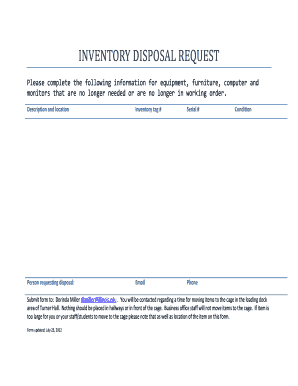
Get Inventory Disposal Request Form
How it works
-
Open form follow the instructions
-
Easily sign the form with your finger
-
Send filled & signed form or save
How to fill out the Inventory Disposal Request Form online
Completing the Inventory Disposal Request Form online is a straightforward process that allows users to request the disposal of unwanted equipment, furniture, and electronics. This guide provides clear, step-by-step instructions to ensure that your request is submitted accurately and efficiently.
Follow the steps to complete your form with ease.
- Click the ‘Get Form’ button to access the Inventory Disposal Request Form and open it in your preferred online editor.
- Fill in the description and location of the item you wish to dispose of. Include pertinent details that provide context for the item.
- Enter the inventory tag number associated with the item. This number helps to identify the specific equipment in your records.
- Record the serial number of the item to assist in tracking and management of the disposal process.
- Provide your contact information by entering the name of the person requesting the disposal, along with their email address and phone number.
- Indicate the condition of the item, stating whether it is still functional, non-working, or in any other condition that is relevant to the disposal request.
- Submit the completed form to Dorinda Miller at dkmiller@illinois.edu. You will receive further instructions about moving items to the designated area.
- Ensure that you do not place items in hallways or in front of the cage. If an item is too large for you or your team to handle, note this on the form along with its location.
- After filling out all necessary fields, save your changes, download the form, print it, or share it as needed.
Start the process of disposing of your unused items today by completing the Inventory Disposal Request Form online.
An inventory request is a formal appeal for items needed from an inventory. This request helps maintain accurate records and ensures that stocks remain organized and accessible. It plays a critical role in inventory management by avoiding unnecessary delays in operations. For items designated for disposal, the Inventory Disposal Request Form should be utilized.
Industry-leading security and compliance
-
In businnes since 199725+ years providing professional legal documents.
-
Accredited businessGuarantees that a business meets BBB accreditation standards in the US and Canada.
-
Secured by BraintreeValidated Level 1 PCI DSS compliant payment gateway that accepts most major credit and debit card brands from across the globe.


