Loading
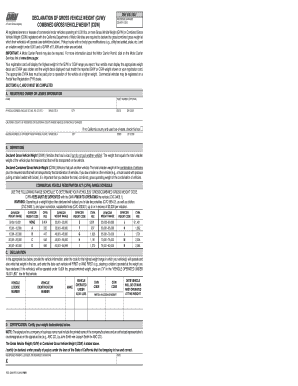
Get Reg 4008 2020-2025
How it works
-
Open form follow the instructions
-
Easily sign the form with your finger
-
Send filled & signed form or save
How to fill out the Reg 4008 online
Filling out the Reg 4008 form is essential for those operating commercial motor vehicles in California with a gross vehicle weight exceeding 10,000 pounds. This guide provides clear, step-by-step instructions to help users complete the form online with confidence.
Follow the steps to complete the Reg 4008 form efficiently.
- Click the ‘Get Form’ button to obtain the form and open it for editing.
- Begin by entering your registered owner or lessee information in Section A. Provide your name, optional fleet number, and physical address including street, city, state, and zip code. If your vehicle is used out-of-state, check the provided box.
- If your mailing address differs from your physical address, complete the mailing address section with the same level of detail.
- Review the definitions in Section B to understand the declared gross vehicle weight (GVW) and combined gross vehicle weight (CGW). This knowledge aids in accurately determining your reported weights.
- In Section C, provide detailed vehicle information. List the vehicle license number, vehicle identification number (VIN), make, and select whether the vehicle operates under 10,001 pounds. Enter the appropriate GVW or CGW code and the date when the vehicle was first operated at this weight.
- In Section D, certify your weight declarations. Ensure the signature is completed accurately, if applicable, including the printed name of the business and the authorized representative's signature.
- Finally, review your entries for accuracy. Once confirmed, you can save changes, download the completed form, print it, or share it as needed.
Complete your Reg 4008 form online today to ensure compliance with California's vehicle weight regulations.
To legally increase the GVWR of your vehicle, it is best to seek advice from professionals or community forums, like Reddit, where users share experiences. Make sure that all modifications comply with Reg 4008 regulations. Always provide documentation and get a compliance inspection if needed. Engaging with other users can lead to valuable insights.
Industry-leading security and compliance
US Legal Forms protects your data by complying with industry-specific security standards.
-
In businnes since 199725+ years providing professional legal documents.
-
Accredited businessGuarantees that a business meets BBB accreditation standards in the US and Canada.
-
Secured by BraintreeValidated Level 1 PCI DSS compliant payment gateway that accepts most major credit and debit card brands from across the globe.


