Loading
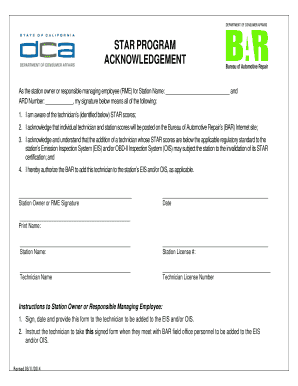
Get Star Acknowledgement Form
How it works
-
Open form follow the instructions
-
Easily sign the form with your finger
-
Send filled & signed form or save
How to fill out the Star Acknowledgement Form online
The Star Acknowledgement Form is essential for station owners and responsible managing employees to acknowledge and authorize the addition of technicians to an emissions inspection system. This guide will provide you with a clear, step-by-step approach to completing the form online.
Follow the steps to complete the form effectively.
- Press the ‘Get Form’ button to access the Star Acknowledgement Form and open it in your preferred editor.
- In the first section, input the Station Name by filling in the blank next to 'Station Name:'. This is the name under which your station operates.
- Next, provide the ARD Number by completing the space next to 'ARD Number:'. This is necessary for proper identification.
- Review the acknowledgment statements carefully. Ensure you understand that this form confirms your awareness of the technicians’ STAR scores and the implications of those scores.
- Sign the form where indicated: 'Station Owner or RME Signature'. This affirms your agreement to the contents of the form.
- Fill in the 'Date' field to indicate when the form is being completed.
- Print your name in the 'Print Name:' section, ensuring it matches the name of the signatory.
- Complete the 'Station Name:' and 'Station License #' sections again for verification. Make sure the details are correct.
- Fill in the technician's information by entering their name and license number in the designated fields.
- Once all fields are completed correctly, you can choose to save the changes, download, print, or share the form as needed.
Complete the Star Acknowledgement Form online today to ensure your technicians are properly authorized.
To apply for the Star rebate in New York, start by obtaining the Star Acknowledgement Form from your local assessor's office or online. Completing this form allows you to submit your application for the rebate. Ensure that you follow the instructions carefully to enhance your chances of approval and receive your rebate promptly.
Industry-leading security and compliance
US Legal Forms protects your data by complying with industry-specific security standards.
-
In businnes since 199725+ years providing professional legal documents.
-
Accredited businessGuarantees that a business meets BBB accreditation standards in the US and Canada.
-
Secured by BraintreeValidated Level 1 PCI DSS compliant payment gateway that accepts most major credit and debit card brands from across the globe.


